Enhance AI Photos with a Touch of Photo Editing Skill – 2025
AI images are getting better every day, but they still need a little help to really stand out. That’s where your editing skills come in. AI tools can handle the basics; knowing how to fine-tune an image gives you full control over the final look. A small adjustment in lighting, color, or sharpness can make a big difference. With the right touch, you can turn a good AI-generated photo into something great. It’s not about replacing your skills; it’s about using AI as a helping hand.
Photo retouching skills let you go beyond what artificial intelligence can do on its own. You can fix details that AI might miss or add your own creative style. It’s like giving your photo a personal finish that feels more real and thoughtful. Even simple edits can make AI photos look more polished and natural. Even if you are new to photo refining or retouching, using both tools and skills gives the best results. AI and editing together make a strong team for better, faster photos.
Why AI Images Still Need a Human Touch
 AI photos and photo-refining skills work best when they’re used together. While AI can create images quickly, it often misses the small details that give a photo real emotion or depth. Skin tones might look off, lighting may feel flat, or the image might lack personality. That’s where your photo refining skills come in, to add those final touches that make the photo feel more human. Think of AI as your helper, but you’re still the one who makes the final call on how the image should feel and look.
AI photos and photo-refining skills work best when they’re used together. While AI can create images quickly, it often misses the small details that give a photo real emotion or depth. Skin tones might look off, lighting may feel flat, or the image might lack personality. That’s where your photo refining skills come in, to add those final touches that make the photo feel more human. Think of AI as your helper, but you’re still the one who makes the final call on how the image should feel and look.
By reviewing and adjusting what these tools create, you can make a photo feel more balanced and natural. Even small edits can improve the result without starting from scratch. It’s your skill that gives each image a real touch and a sense of story. These edits don’t have to be complex to be effective. A simple fix in color or lighting can already improve the look. With practice, you’ll get faster at spotting what needs to change.
Try considering these tips:
- Check skin tones and lighting balance
- Adjust contrast and color if the photo feels dull
- Fix areas that look too smooth or fake
- Add your style through shadows or tones
Build Strong Photo Editing Skills Step by Step
You don’t need to learn everything in a single day. Start with small edits like cropping, fixing brightness, or adjusting colors. These basic changes already make a big difference in how AI photos look. Free or simple tools like Canva, Snapseed, or Lightroom Mobile are great for beginners and easy to use. With just a few taps or clicks, you can turn a plain photo into something more polished.
The more you practice, the better your eye for editing will become. Over time, you’ll start to notice what looks right and develop your own style. You don’t need expensive gear or software to get started, just time, practice, and a few helpful tools. Keep your refining routine simple and consistent.
To grow your photo editing skills naturally, try these beginner-friendly steps:
- Edit 2 to 3 photos each week to build confidence
- Try using ready-made presets to save time
- Watch free tutorials that explain the basics
- Compare your before-and-after results to see progress
- Ask for feedback from friends or online groups
AI Photos Are Fast, But Your Edits Make Them Stand Out
 AI gives you quick results, but that doesn’t mean the photo is finished. Most AI-generated images can look too perfect, flat, or lacking in emotion. Your skills make a big difference by adding mood, focus, and a human feel. With a few thoughtful adjustments, you can turn a decent photo into one that stands out in a feed or on a website.
AI gives you quick results, but that doesn’t mean the photo is finished. Most AI-generated images can look too perfect, flat, or lacking in emotion. Your skills make a big difference by adding mood, focus, and a human feel. With a few thoughtful adjustments, you can turn a decent photo into one that stands out in a feed or on a website.
What sets your photo apart is not how fast it was made, but how well it was finished. Your edits help guide the viewer’s attention, show texture, and build a style. If you’re refining skills for clients, content, or personal use, your role matters.
Here are simple ways to make AI photos shine:
- Add shadows and highlights to build depth
- Use light to draw the viewer’s eye to key parts
- Adjust tones to match the mood or emotion
- Avoid making too many changes; focus on what helps the image
Explore Your Own Style Through Editing
 One of the best things about working with AI photos is the freedom to explore your own editing style. While this tool gives you a base image, it’s your skills that shape the final look. You can choose a soft, warm tone for lifestyle shots or go for bold contrast in fashion or product photos. It all depends on your taste and the message you want the image to send.
One of the best things about working with AI photos is the freedom to explore your own editing style. While this tool gives you a base image, it’s your skills that shape the final look. You can choose a soft, warm tone for lifestyle shots or go for bold contrast in fashion or product photos. It all depends on your taste and the message you want the image to send.
As you practice, you’ll start to notice which edits feel most natural to you. Maybe you like cooler tones, soft shadows, or balanced highlights. These small choices add up and become your signature. Over time, people may recognize your photos just by how they look, even if they started as AI images. Keep experimenting and trust your creative eye.
Here’s how to explore your editing style:
- Try editing the same photo in different ways
- Save presets that match your favorite look
- Keep a small folder of “inspiration” images you admire
- Don’t be afraid to try new styles; you’ll learn something every time
Keep It Simple and Stay Consistent
 When using AI photos, it’s easy to over-edit, but simple edits often give the best results. Artificial intelligence already gives you a clean base to work with, so your job is to refine, not rebuild it. Starting with just one or two edits keeps your workflow quick and your images clean. A simple and consistent style helps people recognize your work across different platforms. If you’re building a brand or just sharing content, keeping things uniform looks more professional.
When using AI photos, it’s easy to over-edit, but simple edits often give the best results. Artificial intelligence already gives you a clean base to work with, so your job is to refine, not rebuild it. Starting with just one or two edits keeps your workflow quick and your images clean. A simple and consistent style helps people recognize your work across different platforms. If you’re building a brand or just sharing content, keeping things uniform looks more professional.
To stay consistent, try saving your favorite edits and using the same settings across multiple photos. These build trust with your audience and save you time. It also helps create a style that feels “yours,” even when the base image comes from AI. People will start to recognize your work more easily. It also makes your photo sets look clean and professional. Over time, this habit can help grow your personal style.
Here are some tips to help:
- Save your favorite color and lighting settings as a preset
- Use the same crop ratio or framing rules
- Make a quick checklist before exporting your edits
- Avoid switching editing styles too often
Common AI Photo Mistakes You Can Fix with Editing
 Even the best AI photos can have small mistakes that stand out to the human eye. That’s why your photo editing skills are still important. You might notice skin that looks too smooth, colors that don’t match real life, or shadows that don’t make sense. These are things AI can miss, but you can fix in just a few steps. Your skills make the image feel more believable and balanced.
Even the best AI photos can have small mistakes that stand out to the human eye. That’s why your photo editing skills are still important. You might notice skin that looks too smooth, colors that don’t match real life, or shadows that don’t make sense. These are things AI can miss, but you can fix in just a few steps. Your skills make the image feel more believable and balanced.
By knowing what to look for, you can clean up photos quickly and make them ready to share. You don’t need advanced tools, just basic knowledge and practice. Fixing these small errors is what gives the photo your personal touch. Look closely at the edges, lighting, and shadows; they often need minor adjustments to feel more natural. The more you edit, the faster you’ll get at spotting what needs fixing.
Here are common problems you can edit easily:
- Too much brightness? Slightly reduce exposure
- Weird skin texture? Use softening tools gently
- Strange edges in the background? Try clone or patch tools
- Flat or dull colors? Add some saturation or warmth
Tools You Can Use to Edit AI Photos with Ease
If you’re new to using AI photos in your editing, you don’t need expensive software to start. Many easy-to-use tools are available for both mobile and desktop. These tools help you improve sharpness, color, and lighting with just a few clicks. Some apps even offer presets to speed up your skills and keep your look consistent. Choosing the right tool depends on your workflow, but all of them help turn AI images into something more refined.
Start with simple apps, then move to more advanced programs as your skills grow. Most tools have free versions that offer great features for basic editing. The key is to practice and get comfortable with your chosen tool. Don’t rush anything; take time to learn each feature. The more you use the tool, the easier refining becomes. This will help you build confidence and get better results.
Here are a few options worth exploring:
- Snapseed – great for quick mobile edits
- Canva – good for basic photo adjustments and adding text
- Pixlr – browser-based editor with more control
- Lightroom – ideal for organized editing and style consistency
- Photoshop – best for detailed retouching and custom edits
Conclusion
AI photos are a great starting point, but your skills are what give them life and meaning. With just a few thoughtful changes, you can take any AI-generated image and make it feel more real, creative, and personal. You don’t need to be a pro or use expensive tools; just keep practicing and stay consistent with your style. The more you edit, the more confident and skilled you’ll become. What part of editing do you enjoy the most, fixing lighting, adding mood, or something else? Share your favorite tip or tool in the comments; we’d love to hear how you bring your AI photos to life.