Top 10 Ways To Optimize Your Google Images
Are you looking to optimize your google images so that they show up in search results? You’re in the right place to learn how. Optimizing your google images can help them appear more easily to people using search engines, which can lead to more sales. Since Google is the most widely used search engine, we’ll focus on how to optimize images for Google.
We’ll guide you through 10 steps to make sure your google images get noticed and listed on Google Shopping. These steps will help your images stand out, attract more visitors, and improve your chances of selling more products. By following these tips, your products will be more visible to potential customers searching online.
Stay tuned to learn these effective strategies for boosting your google images’ visibility. By the end, you’ll have a clear understanding of what to do. Ready to get started on optimizing your google images for better results? Let’s start and make your images work for you.
10 Ways to Optimize Your Brand Product on Google
1. Optimize Your Google Images
Why should you make your pictures better? Think about it from your customer’s view. When people look at your stuff online, the pictures are super important. They grab attention. Google’s shopping thing is kind of like a big store online. It puts lots of products together so people can compare them easily.
To do well against others, just listen to Google:
- Make your product stand out by putting it on a plain white, gray, or light background.
- Make sure you’ve got good light when you take the picture.
- Only show what you’re selling, don’t clutter the picture.
- Don’t make your product too small in the picture, but don’t fill up the whole picture either.
- Make sure the picture is clear, not blurry or messy.
2. Signup For Google Merchant Account
Opening a Google merchant account is simple and doesn’t cost anything. Once you have it, you can easily put up information about your products and set up different ads to sell more. Plus, Google can help bring people near your store by using where they are, which can bring you even more money. So, having a Google merchant account can be really helpful for making your business successful.
3. Optimize Your Google Data Feed
Google Data includes details about your product, like its ID, name, description, and price. When you add your product to your Google merchant account, you have to provide this information. It helps people find and understand what you’re selling. When customers can quickly see what they need to know, like the price and what the product is, they’re more likely to buy it.
And when buying is easy, they might stick with your brand and come back for more. So, making your product info clear and easy to find can help build loyal customers.
4. Add Your Data Feed
Adding your product information to Google is a straightforward process that begins by navigating to the “products” section and selecting “Feeds” from the options provided. With a simple click on the “+” button, you can swiftly input your data, including product names and essential details, streamlining the organization process. Utilizing Google Sheets facilitates effortless modifications if necessary, ensuring that your product information remains up-to-date and accurate.
It’s crucial to populate your feed only with products readily available in your inventory, as Google Images will direct potential customers to your website for purchases. Maintaining precision in your product information not only fosters trust but also enhances the likelihood of attracting a larger customer base.
5. Understand Shopping Campaign
Running ads is a great way to get your message out to people, but you have to pay a bit of money for it. When you make an ad, you decide the least and most you’ll pay for it, and Google puts it in an auction. You get charged when someone clicks on your ad. Google Merchant Center is like the boss of Google ads.
It helps you make shopping campaigns for your business, which can be really helpful. With the Merchant Center, you can make sure your ads show up to people who are interested in buying your stuff. It’s like having a helper to make sure your ads work well.
6. Create a Shopping Campaign
Now that you have your product, merchant account, and data feed ready, you can start your shopping campaign easily. This means you’ll need to identify who your target audience is and decide how much money you want to spend on ads.
To set up your ad campaign, go to “Shopping campaigns” in your account. Next, select the “Campaigns” tab. Then, press the blue circular “+” button to create a new campaign.
Make sure to choose the right settings that match your goals. You will need to set your daily budget and decide on a bidding strategy.
Pick the products you want to promote and make sure your product data is accurate. Review all your settings carefully before you launch the campaign.
By following these steps, you’ll be able to reach potential customers and boost your sales through Google Shopping ads.
7. Streamline Your Workflow and Stay Up to Date
It’s not just about putting your products on a list; it’s also about keeping that list fresh and current. Things that are new and popular have a higher chance of being bought. Try new things and keep changing what you offer so you can see what your customers like. When you keep your product list updated, it helps you see what your customers want. And when you update your products regularly, you can make more money for your business. So, always stay on top of what’s new and what people like to buy.
8. Make a Carousel By Adding Multiple Images
Customers often prefer products that they can see from different angles, so having multiple images available is a good idea. A carousel, which is like a slideshow, can be really helpful for customers when they’re deciding what to buy. Google lets you add up to 10 images for each product, so you can show close-up shots and give customers a clear idea of what the product is like. This way, customers can see all the details and feel more confident about making a purchase. Having lots of images available can make it easier for customers to understand what they’re getting. So, it’s a good idea to include as many images as you can for each product.
9. Always Use High-Resolution Images
High-quality images are more engaging for your audience. The visual quality of your google images helps convey the value and details of your product to customers. The better the quality of your images, the better the impression they create.
On the other hand, poor quality images may not attract your audience and can even drive them away. To avoid this, make sure your images are clear and detailed. Google recommends that merchants upload images that are at least 800 x 800 pixels in size.
This size ensures that your google images are sharp and look good on different devices. High-quality images can make your products more appealing and trustworthy. Investing in good images can lead to more clicks and higher sales.
Remember, your google images are often the first thing customers see, so make them count.
10. Get Your Image Size Set Perfect
Choosing the right size for your google images is very important when promoting them on Google. Paying attention to image size helps ensure your products look their best. Google has set some specific image size standards that you should follow:
For non-apparel products, the images must be at least 100 x 100 pixels. For apparel products, the images should be at least 250 x 250 pixels. No image should be larger than 64 megapixels.
Additionally, the image file size should not be larger than 16 MB.
These guidelines help ensure your google images are clear and load quickly. Using the correct image sizes can improve the visibility and appeal of your products. It helps make sure your products meet Google’s standards and perform well in search results.
Conclusion
It’s really important to know a lot about your product. When you know everything about it, like its features and details, it’s easier to talk about it with your customers. Having clear pictures and all the important details about your product, like its size and color, can make your sales go up fast when you run an ad campaign.
When you know your product well, you can answer any questions your customers might have. This helps build trust and makes people more likely to buy from you. Good pictures and clear descriptions can catch people’s attention and make them want to buy your product.
Running a successful ad campaign means showing off your product in the best possible way. This includes having great google images and all the important details that customers want to know. When you have all this information ready, selling your product becomes much easier.