5 Editing Mistakes That Ruin E-Commerce Product Photos
Editing mistakes can make even the best product photos look unprofessional. In e-commerce, your images are often the first thing a customer notices. Small errors in color, background, or sharpness can turn a potential buyer away without a second thought. Many online sellers don’t realize how much these editing mistakes affect trust and sales. By learning what to avoid, you can make your product photos look clean, clear, and appealing. This guide will highlight common errors and how to fix them.
Good product photos can boost your sales and improve your brand’s image. Customers expect clear, realistic images that show products accurately. Even minor flaws like uneven lighting, strange shadows, or overdone retouching can hurt your credibility. Understanding what makes a photo look professional helps you stand out from competitors. In the following sections, we’ll break down five editing mistakes that are easy to fix but often overlooked. With the right approach, your e-commerce images can truly shine.
Common Editing Mistakes That Lower Photo Quality
 Editing photos can dramatically improve their appearance, but certain mistakes can lower their quality instead. One common error is over-editing, such as using too much saturation, contrast, or sharpening. This can make images look unnatural and distract from the subject. Another frequent issue is poor cropping or framing, which can cut out important details or create awkward compositions. Using low-resolution images for editing also reduces clarity, causing blurry or pixelated results. Simple adjustments often give the best results, so less can be more when editing.
Editing photos can dramatically improve their appearance, but certain mistakes can lower their quality instead. One common error is over-editing, such as using too much saturation, contrast, or sharpening. This can make images look unnatural and distract from the subject. Another frequent issue is poor cropping or framing, which can cut out important details or create awkward compositions. Using low-resolution images for editing also reduces clarity, causing blurry or pixelated results. Simple adjustments often give the best results, so less can be more when editing.
Some other mistakes include inconsistent color balance, harsh lighting corrections, and leaving unwanted objects in the frame. These small issues may seem minor but can significantly impact the overall quality of a photo. To avoid these problems, consider these tips:
- Always keep a copy of the original photo before editing.
- Use gradual adjustments rather than extreme changes.
- Check your image at 100% zoom to assure clarity.
- Maintain consistent color tones and exposure across similar images.
- Remove distractions carefully without overdoing it.
Overdoing Colors and Filters
 Overdoing colors and filters are a common mistake in photo editing. When colors are pushed too far, or filters are applied too heavily, photos can appear unnatural and distracting. Skin tones may look unrealistic, vibrant objects can lose detail, and the overall balance of the image can suffer. Even if the intention is to make a photo more vibrant, extreme adjustments often make the final result look artificial. Keeping edits soft helps maintain the photo’s original appeal while improving its visual impact.
Overdoing colors and filters are a common mistake in photo editing. When colors are pushed too far, or filters are applied too heavily, photos can appear unnatural and distracting. Skin tones may look unrealistic, vibrant objects can lose detail, and the overall balance of the image can suffer. Even if the intention is to make a photo more vibrant, extreme adjustments often make the final result look artificial. Keeping edits soft helps maintain the photo’s original appeal while improving its visual impact.
Filters and color adjustments should improve the mood without overpowering the image. Heavy use of effects can take attention away from the subject and make the photo feel less professional. It’s also easy to forget how edits look across different devices, as oversaturated images may appear even more intense on certain screens. By paying attention to natural tones and the photo’s overall balance, you can create images that feel lively but still realistic.
Tips to avoid overdoing colors and filters:
- Adjust colors gradually instead of making drastic changes.
- Limit the use of filters and select ones that complement the photo.
- Check skin tones and natural elements for realistic appearance.
- Compare before-and-after versions to see if changes improve the image.
- Focus on improving the photo’s mood rather than applying every effect available.
Ignoring Background Issues
 Ignoring background issues is a common mistake that can reduce the quality of a photo. A messy or distracting background can take attention away from the main subject, making the image feel cluttered. Sometimes, unwanted objects, harsh shadows, or light spots can interfere with the overall composition. Even if the subject is well-photographed, a poor background can make the photo less appealing. Paying attention to what is behind the subject is just as important as editing the subject itself. Simple fixes, like removing distractions or softening the background, can improve the final image.
Ignoring background issues is a common mistake that can reduce the quality of a photo. A messy or distracting background can take attention away from the main subject, making the image feel cluttered. Sometimes, unwanted objects, harsh shadows, or light spots can interfere with the overall composition. Even if the subject is well-photographed, a poor background can make the photo less appealing. Paying attention to what is behind the subject is just as important as editing the subject itself. Simple fixes, like removing distractions or softening the background, can improve the final image.
Background problems can also affect how viewers interpret a photo. Cluttered or inconsistent backgrounds may confuse the eye and make the photo feel unbalanced. Choosing a clean or neutral background, or using simple blur effects, helps keep the focus on the main subject. Always check the edges of your photo and consider cropping or editing to remove distractions. By addressing background issues, you create images that are polished and professional, making the subject stand out clearly.
Tips to fix background issues:
- Remove unwanted objects or distractions using editing tools.
- Use a soft blur to keep the background simple without affecting the subject.
- Crop the photo to focus on the main subject and reduce clutter.
- Choose neutral or simple backgrounds during shooting whenever possible.
- Check the entire frame for distractions before finalizing edits.
Editing Mistakes That Make Lighting and Shadows Look Unnatural
 Poor lighting and harsh shadows are common problems that can lower photo quality. When a photo is too dark or too light, important details may be lost, and colors can appear dull or washed out. Uneven lighting can create unwanted shadows on the subject, making it look unnatural or distracting. Even small lighting issues can change the mood of a photo and reduce its visual appeal. Paying attention to light while shooting and correcting it carefully during editing is key to producing professional-looking images. Proper lighting makes sure that the subject stands out clearly and looks natural.
Poor lighting and harsh shadows are common problems that can lower photo quality. When a photo is too dark or too light, important details may be lost, and colors can appear dull or washed out. Uneven lighting can create unwanted shadows on the subject, making it look unnatural or distracting. Even small lighting issues can change the mood of a photo and reduce its visual appeal. Paying attention to light while shooting and correcting it carefully during editing is key to producing professional-looking images. Proper lighting makes sure that the subject stands out clearly and looks natural.
Shadows that are too strong or appear in the wrong places can also distract viewers from the main subject. Over-editing shadows can make the photo appear fake or inconsistent. Correcting exposure, softening harsh shadows, and brightening dark areas in moderation can improve the balance of the image. Making sure that light highlights the subject without creating distractions makes the photo look polished and professional. Always check the overall brightness and shadow placement to maintain a natural feel. Small adjustments often provide better results than extreme changes.
Tips to fix lighting and shadow issues:
- Adjust exposure gradually to avoid over-brightening or darkening.
- Soften harsh shadows with editing tools to maintain natural tones.
- Use soft highlights to bring out details without overdoing it.
- Check the overall balance of light across the photo.
- Consider proper lighting setups during shooting to reduce editing problems.
Neglecting Sharpness and Focus
 Neglecting sharpness and focus is a common editing mistake that can reduce the overall quality of a photo. Blurry images or areas that are out of focus make it difficult for viewers to see important details. Sometimes the camera may not focus correctly, or the editing process can soften key parts of the image unintentionally. Lack of sharpness can make photos look unprofessional and less appealing, even if the composition and colors are good. Paying attention to focus during shooting and improving sharpness carefully in editing can make a big difference.
Neglecting sharpness and focus is a common editing mistake that can reduce the overall quality of a photo. Blurry images or areas that are out of focus make it difficult for viewers to see important details. Sometimes the camera may not focus correctly, or the editing process can soften key parts of the image unintentionally. Lack of sharpness can make photos look unprofessional and less appealing, even if the composition and colors are good. Paying attention to focus during shooting and improving sharpness carefully in editing can make a big difference.
Small improvements in clarity can help the subject stand out and improve the overall impact of the photo. Editing tools can help fix minor focus and sharpness issues, but overdoing it can create unnatural edges or noise. It is important to improve details gradually to maintain a natural appearance. Checking the photo at full size makes sure that important elements remain clear and crisp. Proper sharpening, combined with careful noise reduction, can improve image quality without making it look artificial. Keeping key areas of the photo in focus while allowing less important parts to remain softer creates a professional and balanced look. Regularly reviewing images before finalizing edits helps catch any focus or sharpness problems.
Tips to maintain sharpness and focus:
- Check focus while shooting to avoid blurry images.
- Apply sharpening gradually using editing tools.
- Avoid over-sharpening to prevent unnatural edges or noise.
- Review photos at full size to assure key details are clear.
- Balance sharp and soft areas for a natural, professional look.
Over-Editing or Excessive Retouching
 Excessive editing, such as too much contrast, saturation, or retouching, can ruin a photo. Over-edited images often look artificial, distracting from the product’s true appearance. Maintaining small corrections preserves realism and builds customer trust.
Excessive editing, such as too much contrast, saturation, or retouching, can ruin a photo. Over-edited images often look artificial, distracting from the product’s true appearance. Maintaining small corrections preserves realism and builds customer trust.
Tips to avoid over-editing:
- Make gradual adjustments rather than extreme changes.
- Keep a copy of the original image for reference.
- Check edits at 100% zoom to assure clarity.
- Remove distractions carefully without overdoing it.
- Focus on improving the photo naturally rather than “fixing” every detail.
Conclusion
Editing mistakes can make even the best e-commerce product photos look less professional, but avoiding them is easier than you might think. By paying attention to colors, backgrounds, lighting, and focus, you can make your images clear, appealing, and trustworthy. Small changes often have a big impact on how customers perceive your products and your brand. Now that you know the common mistakes to avoid, your next step is to put these tips into practice and see the difference for yourself. We’d love to hear from you, what editing mistakes have you noticed in your own photos, or what tips have helped you improve? Share your experiences in the comments below and join the conversation.