9 Easy Tips to Care for Your Memory Card
Memory card is an important component of your camera, storing all your precious photos and videos. However, they can be prone to damage, corruption, or loss due to various factors. To make sure that your memory cards remain healthy and continue to serve you well, it is necessary to follow certain best practices. In this article, we will outline 9 easy tips to care for your memory cards, helping you to avoid common mistakes and keep your data safe.
Taking proactive steps can significantly extend the lifespan of your memory cards and safeguard your valuable memories. By implementing these practices, you can minimize the risk of data loss and make smooth performance during your photography sessions
Tips to Care for Your Memory Cards
1. Format the Memory Card for Reliability
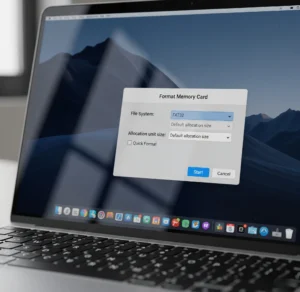 Before using a new memory card, it is needed to format it in your camera. This process erases any existing data on the card and prepares it for use. Formatting the card also helps to make sure that the camera can write data efficiently, reducing the risk of corruption. Make sure to choose the correct file system for your camera and card type, and follow the manufacturer’s instructions for formatting. Formatting your memory card regularly can also help to maintain its performance and extend its lifespan.
Before using a new memory card, it is needed to format it in your camera. This process erases any existing data on the card and prepares it for use. Formatting the card also helps to make sure that the camera can write data efficiently, reducing the risk of corruption. Make sure to choose the correct file system for your camera and card type, and follow the manufacturer’s instructions for formatting. Formatting your memory card regularly can also help to maintain its performance and extend its lifespan.
When formatting your memory card, it is a good idea to create a backup of the data on the card. This can be done using a card reader or by transferring the files to your computer or laptop. By backing up your data, you can make sure that it is safe even if the memory card becomes damaged or corrupted. Regular backups not only protect your files but also allow you to free up space on your memory card for new photos and videos. Keeping multiple copies of your important data across different devices can further boost your security and peace of mind.
2. High-Performance Memory Card Reader
 A high-quality card reader can significantly improve the performance of your memory card. Look for a reader that is compatible with your card type and has a fast read and write speed. A high-performance card reader can help to reduce the time it takes to transfer data between your camera and computer, making it easier to manage your files and free up storage space. When selecting a card reader, consider the type of cards you use most frequently. If you work with high-capacity cards, look for a reader that can handle these large files.
A high-quality card reader can significantly improve the performance of your memory card. Look for a reader that is compatible with your card type and has a fast read and write speed. A high-performance card reader can help to reduce the time it takes to transfer data between your camera and computer, making it easier to manage your files and free up storage space. When selecting a card reader, consider the type of cards you use most frequently. If you work with high-capacity cards, look for a reader that can handle these large files.
Consider the durability and build quality of the reader, as a high-quality reader will be better able to withstand regular use. It’s also beneficial to choose a card reader with fast transfer speeds to save time when uploading large files. Finally, compatibility with multiple operating systems can improve versatility, making it easier to work across different devices.
3. Keep an Eye of your Memory Cards on the Light
 When handling your memory cards, it is necessary to keep them away from direct sunlight. Prolonged exposure to light can cause the card to become damaged or corrupted, potentially leading to data loss. When storing your cards, keep them in a dark, cool place, such as a camera bag or a storage box.
When handling your memory cards, it is necessary to keep them away from direct sunlight. Prolonged exposure to light can cause the card to become damaged or corrupted, potentially leading to data loss. When storing your cards, keep them in a dark, cool place, such as a camera bag or a storage box.
If you need to transfer data between your camera and computer, try to do so in a light filled area with minimal glare. Avoid using a flash or other illuminating light source when transferring data, as this can cause the card to become damaged.
Make sure that your camera and computer are both powered on and stable during the transfer to prevent interruptions. Taking these precautions can help maintain the integrity of the data being transferred and reduce the risk of corruption.
4. Monitor Your Storage Capacity
Regularly monitor the storage capacity of your memory cards to make sure that you have enough space for your files. Running out of storage space can lead to data loss or corruption, so it is important to keep track of your available space. When your card is nearing capacity, consider transferring files to your computer or external hard drive to free up space.
When monitoring your storage capacity, consider using a memory card management software. These programs can help you to track your available space, as well as identify and delete duplicate or unnecessary files. By keeping your memory cards organized, you can assure that your data remains safe and secure. Using such software can also provide insights into the health and performance of your memory cards, allowing you to spot potential issues early. Regularly organizing your files not only increase efficiency but also makes it easier to locate important memories when you need them.
5. Balance the Use of Your Memory Cards
 To maintain the performance and lifespan of your memory cards, it is fundamental to balance their use. Avoid using a single card for extended periods of time, as this can cause wear and tear on the card. Instead, alternate between cards to distribute the usage evenly.
To maintain the performance and lifespan of your memory cards, it is fundamental to balance their use. Avoid using a single card for extended periods of time, as this can cause wear and tear on the card. Instead, alternate between cards to distribute the usage evenly.
When balancing the use of your memory cards, consider using a card rotation system. This involves alternating between cards for each shoot or project, making sure that no single card is used for an extended period.
By balancing your card usage, you can extend the life of your cards and maintain their performance. This practice also helps prevent the risk of data loss, as spreading your files across multiple cards minimizes the impact of a potential failure. Regularly using different cards can heighten your workflow, making it easier to manage and access your photos and videos.
6. Water Doesn’t Automatically Spell Disaster
While memory cards are generally resistant to water, they can still be damaged if submerged in liquid for an extended period. If your card becomes wet, turn it off immediately and avoid touching any of the contacts or circuitry. Instead, place the card in a dry, warm place and allow it to air dry.
When handling your memory cards, avoid using them near water or in humid environments. If you need to shoot in wet conditions, consider using a waterproof case or housing to protect your camera and cards from damage. It’s also wise to keep memory cards stored in a protective case when not in use to shield them from dust and moisture. By taking these precautions, you can significantly reduce the risk of corrosion or damage, making your cards remain in optimal condition.
7. Be Consistent with Your Backups
 Regular backups are necessary for maintaining the security and integrity of your data. Set aside time each week or month to backup your files to an external hard drive or cloud storage service. Additionally, consider backing up your data in multiple locations, such as both online and offline.
Regular backups are necessary for maintaining the security and integrity of your data. Set aside time each week or month to backup your files to an external hard drive or cloud storage service. Additionally, consider backing up your data in multiple locations, such as both online and offline.
When creating backups, make sure that you are using a reliable and high-quality backup software. Look for software that is compatible with your operating system and can handle large files and capacities.
By creating consistent backups, you can assure that your data remains safe and secure. Consider setting up automated backups to streamline the process and reduce the chances of forgetting to back up your files. Regularly verifying your backups will further assure that your data is intact and retrievable when needed.
8. Stay Prepared for Every Event
When shooting in remote or emergency situations, staying prepared is necessary. Bring a spare memory card and a card reader to make sure that you have a backup option in case of an emergency. Additionally, consider carrying a portable hard drive or storage device to transfer data in the field.
When preparing for events, consider the type of shooting you will be doing and the equipment you will need. Make sure to pack a variety of cards and storage devices to make sure that you have enough space for your files. By staying prepared, you can make sure that your data remains safe and secure. It’s also helpful to check the formatting and functionality of your memory cards before the event to avoid any surprises. Having extra batteries and chargers on hand can further improve your preparedness, allowing you to focus on taking the moment without worrying about running out of storage or power
9. Make Sure Safe Removal of Your Memory Card on Computer
 When removing memory cards from your camera or computer, make sure that you do so safely to avoid damaging the card or its contacts. Avoid pulling the card out by the ribbon cable, as this can cause damage to the card or the camera. When removing cards, use the card eject button or lever to safely remove the card from the camera or computer. Alternatively, use a card reader to transfer data to your computer, reducing the need to physically remove the card. By making sure the safe removal of cards, you can avoid damaging your cards or equipment.
When removing memory cards from your camera or computer, make sure that you do so safely to avoid damaging the card or its contacts. Avoid pulling the card out by the ribbon cable, as this can cause damage to the card or the camera. When removing cards, use the card eject button or lever to safely remove the card from the camera or computer. Alternatively, use a card reader to transfer data to your computer, reducing the need to physically remove the card. By making sure the safe removal of cards, you can avoid damaging your cards or equipment.
Conclusion
In conclusion, caring for your memory cards is important to maintain their performance and lifespan. By following these 9 easy tips, you can make sure that your cards remain healthy and your data remains safe. If you are a professional photographer or an amateur enthusiast, memory card care is a key to the success of your projects and the integrity of your data. Implementing these practices will not only protect your valuable memories but also improve your overall photography experience. Remember, a little diligence in memory card maintenance goes a long way in preventing potential mishaps and making sure you can take every moment with confidence.
Read next: Choosing the Best Photography Memory Card for Your Camera