Clear Jewelry Photography That Attracts Real Buyers Fast
Taking jewelry photos can be tricky. A photo may seem fine on your camera, but later it might appear dull, unclear, or badly colored. Small issues like shadows or blurred details can take away from the beauty of your designs. That’s why knowing how to improve clear jewelry photography matters. With a few careful adjustments, your photos can show off your jewelry properly and attract more attention. A clear photo helps potential buyers see the value of your work and decide faster when shopping online.
This guide explains common photo problems and how to fix them without needing expensive tools. You’ll learn how to adjust lighting, reduce glare, and clean your setup. If you’re photographing products for a store or your own brand, your images need to be sharp and inviting. With the right steps, you’ll develop habits that improve your photos every time. Let’s walk through ways to create clearer jewelry images that help your pieces stand out.
Top Ways to Fix Photo Issues and Improve Clear Jewelry Photography
Fix Clarity in Jewelry Photos
 Blurry images make even beautiful pieces look lower in quality. When details like gemstones or texture aren’t clear, it affects how buyers see your work. Use a tripod or a stable surface to keep your camera steady, especially with slower shutter speeds. Always wipe your lens before shooting, as small smudges can ruin clarity. Focus on a key feature of the jewelry, such as the center stone or detailed area, so the most important parts are sharp. Good focus makes your photo more accurate and easier to view.
Blurry images make even beautiful pieces look lower in quality. When details like gemstones or texture aren’t clear, it affects how buyers see your work. Use a tripod or a stable surface to keep your camera steady, especially with slower shutter speeds. Always wipe your lens before shooting, as small smudges can ruin clarity. Focus on a key feature of the jewelry, such as the center stone or detailed area, so the most important parts are sharp. Good focus makes your photo more accurate and easier to view.
Tips to improve clarity:
- Use a tripod or stable stand to prevent blur.
- Lock focus manually for better control over sharp areas.
- Choose a mid-range aperture like f/8 or f/11 for balanced sharpness.
- Keep the background simple to help the item stand out.
- Check your photos on a larger screen to catch soft or out-of-focus areas.
Clear photos help buyers trust what they’re seeing. You don’t need expensive cameras, just a clean setup and a steady hand. The more you slow down and check the details, the less editing you’ll need later. Clear jewelry photography starts with getting your focus right during the shoot. Take a few test shots and zoom in to check the focus on a larger screen. If something looks off, adjust the focus or lighting and try again until it looks right.
Use Soft Lighting for Clear Jewelry Photography
 Lighting has a major effect on how your jewelry looks. Direct light from a flash or ceiling bulb often causes reflections or hard shadows that distract from the item. Instead, use soft, even light. A window with natural daylight and a white curtain works well. You can also build a light box with white paper or use ring lights placed off to the sides. Avoid placing the light source too close or using it head-on, which can cause shiny spots or make metals look dull.
Lighting has a major effect on how your jewelry looks. Direct light from a flash or ceiling bulb often causes reflections or hard shadows that distract from the item. Instead, use soft, even light. A window with natural daylight and a white curtain works well. You can also build a light box with white paper or use ring lights placed off to the sides. Avoid placing the light source too close or using it head-on, which can cause shiny spots or make metals look dull.
Simple lighting tips:
- Use natural light from a shaded window when possible.
- Skip overhead lighting to prevent harsh contrast.
- Build a small DIY lightbox with white surfaces.
- Use white cards or reflectors to bounce light and fill shadows.
- Take a few test shots and adjust your setup before final photos.
Good lighting brings out the textures and true colors of your jewelry. Moving your light source slightly can change how a gemstone sparkles or how a metal surface looks. The goal is not to change the piece, but to show it clearly. With practice, clear jewelry photography becomes easier by using light that works for your setup. If your shadows are still too dark, try using white paper or foam boards to reflect extra light. Always aim for a soft and even look across the entire item.
Pick a Simple Background for Clear Jewelry Photography
 A messy or loud background can take attention away from the jewelry. Always keep your background simple and soft, so your piece is the focus. Neutral shades like white, beige, or light gray help jewelry stand out. Textures like velvet or smooth fabric work well but avoid wrinkles or shiny surfaces that reflect too much light. The background should not compete with the item. Instead, it should frame it gently.
A messy or loud background can take attention away from the jewelry. Always keep your background simple and soft, so your piece is the focus. Neutral shades like white, beige, or light gray help jewelry stand out. Textures like velvet or smooth fabric work well but avoid wrinkles or shiny surfaces that reflect too much light. The background should not compete with the item. Instead, it should frame it gently.
Tips for background setup:
- Stick with white, gray, or beige tones.
- Avoid glossy, shiny, or colorful backgrounds.
- Use soft-textured fabric or paper that lays flat.
- Check for wrinkles or dust before taking photos.
- Take a few shots to test how the background looks under your lighting.
A clean background is one of the simplest ways to improve clear jewelry photography. It makes editing easier and keeps your product looking professional. If you’re consistent with your backgrounds, your whole photo collection will look more organized and appealing to buyers. Neutral backdrops also reduce distractions so viewers can focus on the item itself. Consider using the same setup for every product to keep your brand looking neat and trustworthy. This small step helps your photos look more polished without needing extra effort later.
Clean and Style Jewelry Before Photographing
 Before you take a photo, make sure the jewelry is clean. Dust, fingerprints, or smudges are more visible in close-up shots than you might expect. Use a soft cloth and wear gloves to avoid new marks during setup. Styling props, if used, should be clean and not draw attention away from the piece. Try simple risers, display stands, or small trays that match your brand’s tone.
Before you take a photo, make sure the jewelry is clean. Dust, fingerprints, or smudges are more visible in close-up shots than you might expect. Use a soft cloth and wear gloves to avoid new marks during setup. Styling props, if used, should be clean and not draw attention away from the piece. Try simple risers, display stands, or small trays that match your brand’s tone.
Tips for styling and cleaning:
- Wipe jewelry with a clean microfiber cloth.
- Use gloves to prevent smudging.
- Choose display props that don’t distract from the piece.
- Keep the setup neat and aligned before shooting.
- Arrange the piece to show off important details.
Styling does not mean crowding the frame. It is about supporting the jewelry without taking attention from it. Simple presentation keeps your photos clear and focused, which helps with clear jewelry photography and brand trust. A clean piece also needs less editing, saving you time later. Wiping with a soft cloth before each shot prevents dust from ruining close-ups. Take a final look before shooting to check for anything that doesn’t belong in the frame.
Use Better Angles to Show Jewelry Clearly
 The way you angle your camera can change how your jewelry appears. A flat, head-on shot might miss depth or interesting details. Try tilting the piece slightly or shooting from the side to show more shape. Take several shots from different views so you can compare them later. Consistent angles are also helpful when photographing a product line. This keeps your website or catalog looking uniform.
The way you angle your camera can change how your jewelry appears. A flat, head-on shot might miss depth or interesting details. Try tilting the piece slightly or shooting from the side to show more shape. Take several shots from different views so you can compare them later. Consistent angles are also helpful when photographing a product line. This keeps your website or catalog looking uniform.
Tips for choosing better angles:
- Tilt rings or pendants slightly to show shape.
• Take side views to highlight depth or thickness. - Shoot worn items at eye level for a natural feel.
- Keep angles consistent across similar products.
- Try close-ups for settings or textures that matter.
Angles affect how your audience understands the piece’s size and form. Testing a few positions can show you what works best for each item. Clear jewelry photography depends on showing products in a way that matches real-life appearance. That way, buyers feel confident in what they’re seeing. You might discover that a slight turn or tilt shows off a design detail that was not visible before. Try different heights too, since sometimes a lower angle works better than a straight-on shot.
Edit Carefully for Clear Jewelry Photography
 Editing can fix small problems, like uneven light or tiny dust marks. Start with minor adjustments to brightness, contrast, and sharpness. Overediting with filters or dramatic effects should be avoided, as it may change how the item looks. Keep your edits clean and simple so the jewelry remains true to life. If you missed a smudge or speck, use healing tools to remove it.
Editing can fix small problems, like uneven light or tiny dust marks. Start with minor adjustments to brightness, contrast, and sharpness. Overediting with filters or dramatic effects should be avoided, as it may change how the item looks. Keep your edits clean and simple so the jewelry remains true to life. If you missed a smudge or speck, use healing tools to remove it.
Tips for easy editing:
- Adjust brightness and contrast in small amounts.
- Increase sharpness only slightly for detail.
- Crop out any extra background space.
- Avoid filters that change colors or lighting too much.
- Use healing or clone tools to erase small flaws.
The goal of editing is to present your jewelry clearly, not to change its appearance. If your photos are already clean and styled well, only small edits are needed. This helps maintain the integrity of your product and builds trust. For best results in clear jewelry photography, edit only where needed. Always compare your final image with the real piece to make sure it still looks true to life. Save different versions while editing so you can go back if something doesn’t look right.
Common Problems to Avoid in Jewelry Photography
 Even small mistakes can reduce the quality of your photo. For instance, one of the most common errors is using a cluttered background, which distracts from the jewelry. Additionally, harsh lighting or direct flash can create glare or shadows that are difficult to fix. Furthermore, skipping the cleaning step often leads to visible dust or fingerprints, which take extra time to remove during editing. Lastly, poor angles or improper cropping might hide key parts of the piece, diminishing its overall impact.
Even small mistakes can reduce the quality of your photo. For instance, one of the most common errors is using a cluttered background, which distracts from the jewelry. Additionally, harsh lighting or direct flash can create glare or shadows that are difficult to fix. Furthermore, skipping the cleaning step often leads to visible dust or fingerprints, which take extra time to remove during editing. Lastly, poor angles or improper cropping might hide key parts of the piece, diminishing its overall impact.
Avoid these common issues:
- Busy backgrounds that draw focus away from jewelry.
- Harsh lights or flash that cause glare or deep shadows.
- Forgetting to clean items before shooting.
- Overediting that changes the look of the piece.
- Cropping too closely and cutting off parts of the item.
Instead of fixing everything later, slow down during your shoot. Clean the item, check your lighting, and take multiple shots to have options. Careful setup leads to better results. Fewer edits also mean faster turnaround. Paying attention to small details helps with consistent, clear jewelry photography. Over time, avoiding these issues becomes part of your regular process and saves you hours in editing.
Conclusion
Getting better jewelry photos does not mean doing everything perfectly, but it does take some care and patience. Cleaning your items, using soft lighting, finding the right angles, and making minor edits are all simple steps. These small improvements lead to better and more clear jewelry photography that buyers can trust. Keep your process consistent and avoid shortcuts that lead to extra editing. Every piece you shoot is a chance to show your work clearly and professionally. Once you develop your own method, it becomes easier each time. Want to share your own tips or setups? Leave a comment, and I’d love to hear what works for you.
Read Next: 5 Different Background Styles for E-Commerce Products