Create Clean Product Photos with a DIY Setup for eCommerce
Create clean product photos even without a fancy studio or expensive gear, all you need are the right steps and a bit of patience. Even if you’re selling on Etsy, Amazon, or your own website, good photos can make a big difference. Clear and evenly light images attract attention, build trust, and help shoppers feel more confident about their purchase. On the other hand, if your photos are dark, blurry, or don’t highlight your product well, people might just scroll past.
This step-by-step guide will show you how to set up your camera, light your product properly, and take sharp, clean shots. Everything is beginner-friendly and easy to follow. From using natural light to picking the right background, each step will help improve your photos. You’ll be able to make your product look polished and professional, no need to hire a photographer. Let’s get started and make your products stand
Choose the Best Camera or Smartphone for Clean Product Photos
 Create clean product photos by choosing the right camera or smartphone based on your budget, needs, and how often you plan to take pictures. Both tools can give you clear, professional-looking images when used correctly. Cameras usually offer more control and better image quality, while smartphones are easier to use and more convenient. Many newer phones already come with strong camera features that work well for product photography. If you’re just starting out or thinking of upgrading, it helps to understand which features are most useful for getting clean and sharp results.
Create clean product photos by choosing the right camera or smartphone based on your budget, needs, and how often you plan to take pictures. Both tools can give you clear, professional-looking images when used correctly. Cameras usually offer more control and better image quality, while smartphones are easier to use and more convenient. Many newer phones already come with strong camera features that work well for product photography. If you’re just starting out or thinking of upgrading, it helps to understand which features are most useful for getting clean and sharp results.
Here are some helpful tips when picking a camera or smartphone:
- Look for a camera with manual settings like ISO, shutter speed, and aperture. This gives you more control over the lighting and sharpness.
- Choose a smartphone with a good main camera (at least 12MP) and clear focus features.
- Make sure it performs well in natural or low light, as lighting plays a big role in clean photos.
- If buying a camera, mirrorless models are lighter and easier to handle than DSLRs while still offering great quality.
- Don’t forget about stability, use a tripod or phone holder to avoid blurry images.
Light Your Product Properly
 Create clean product photos by using good lighting, one of the most important parts of taking clear and simple product shots. When your item looks too dark or has strong shadows, it’s harder for buyers to notice the details. A great and easy option is using natural light from a window. Just make sure the light is soft and not too strong. If the sunlight feels harsh, try placing a light curtain or thin cloth over the window to soften it. This helps your product look clear, true to color, and more appealing.
Create clean product photos by using good lighting, one of the most important parts of taking clear and simple product shots. When your item looks too dark or has strong shadows, it’s harder for buyers to notice the details. A great and easy option is using natural light from a window. Just make sure the light is soft and not too strong. If the sunlight feels harsh, try placing a light curtain or thin cloth over the window to soften it. This helps your product look clear, true to color, and more appealing.
Here are some simple lighting tips to follow:
- Use soft, even light to avoid harsh shadows. Natural light from a window is a great option.
- Avoid mixing light types (like daylight and warm bulbs), as this can change the color of your product.
- Use a white background or reflector to bounce light and soften shadows.
- Shoot during the day if using natural light, late morning or early afternoon works best.
- If you use lamps, pick white LED bulbs for a clean and clear look.
Set Up a Clean and Simple Background
 Create clean product photos by starting with a clean background that helps your product stand out without any distractions. A simple setup gives your photo a professional feel and keeps the focus on what you’re selling. Most sellers go for white or light-colored backgrounds since they’re easy to use and don’t take attention away from the product. You don’t need a fancy studio, just use a plain wall, a clean sheet, or a white poster board.
Create clean product photos by starting with a clean background that helps your product stand out without any distractions. A simple setup gives your photo a professional feel and keeps the focus on what you’re selling. Most sellers go for white or light-colored backgrounds since they’re easy to use and don’t take attention away from the product. You don’t need a fancy studio, just use a plain wall, a clean sheet, or a white poster board.
When choosing a background, think about your product and your brand style. A white background is safe and works for almost any item, but soft colors or light wood tones can add warmth and personality. Try to avoid using patterns, radiant colors, or cluttered spaces, as they can take attention away from the product. Keep it simple and consistent across all your photos so your brand looks neat and organized. If you’re showing your product in different settings, make sure those backgrounds still look tidy and clean.
Here are a few tips for setting up a clean background:
- Use natural light to avoid harsh shadows and keep colors accurate.
- Tape a piece of white paper or board behind and under the product for a smooth look.
- Avoid placing the product too close to busy surroundings like shelves or decorations.
- Use editing tools to remove small marks or even out the background tone.
- Always check the background before taking a photo, clean it up if needed.
Clear Angles for Clean Product Photos
 Finding the right angle can make your product look much more appealing in photos. Different products have different “best sides,” so take time to try out several angles before you settle on one. Shoot from above for flat items like clothes or art. For texture or shape, try shooting from the front or a slight angle. The goal is to show your product clearly and attractively so buyers can easily see what they’re getting.
Finding the right angle can make your product look much more appealing in photos. Different products have different “best sides,” so take time to try out several angles before you settle on one. Shoot from above for flat items like clothes or art. For texture or shape, try shooting from the front or a slight angle. The goal is to show your product clearly and attractively so buyers can easily see what they’re getting.
Good composition also helps make your photo look balanced and professional. This means paying attention to how your product is placed in the frame and making sure there’s enough space around it.
Here are some tips to improve your angles and composition:
- Center your product or use the “rule of thirds” to create interest.
- Avoid clutter by keeping the background simple and clean.
- Try close-up shots to show details or textures.
- Take multiple shots from different angles to find the best one.
- Keep the product steady by using a tripod or stable surface.
Good Lighting for Clean Product Photos
Create clean product photos by starting with good lighting, which is one of the most important parts of a clear and professional-looking image. When the product looks too dark or has strong shadows, buyers might miss important details. Natural light from a nearby window is often the simplest and most effective choice. Just make sure the light is soft and even.
If the sunlight is too strong, try using a light curtain or a thin white cloth to soften it. This helps reduce harsh lines and makes the photo look smoother. If natural light isn’t available, you can use desk lamps or LED lights to lighten your setup. You don’t need expensive gear, what matters most is that the lighting is balanced and not too yellow or too blue.
Try these tips to get better lighting:
- Shoot near a large window during the day for soft natural light.
- Use white paper or a reflector to bounce light onto dark spots.
- Avoid overhead lights that create strong shadows.
- Use two lights on each side of the product for even lighting.
- Keep the light source in front or to the side, not behind the product.
Create Clean Product Photos with Edits for Clarity and Cleanliness
 Create clean product photos by editing them to look clear, polished, and ready to share. Even if your picture is already sharp, small edits can make a big difference. The goal is to show the real product while removing anything that distracts, like dust or smudges. Before posting, check your photo closely for any small flaws you might have missed. Most editing apps have simple tools that make these fixes easy. Clean, well-edited photos help your product look more professional and build trust with your buyers.
Create clean product photos by editing them to look clear, polished, and ready to share. Even if your picture is already sharp, small edits can make a big difference. The goal is to show the real product while removing anything that distracts, like dust or smudges. Before posting, check your photo closely for any small flaws you might have missed. Most editing apps have simple tools that make these fixes easy. Clean, well-edited photos help your product look more professional and build trust with your buyers.
Here are some basic edits you can do:
- Crop the photo to center your product and remove extra space
- Change the light and contrast to help the photo look clearer.
- Fix color balance so the product looks the same as it does in real life
- Remove small spots or marks using a retouch tool
- Sharpen the image slightly to keep the details crisp
Be careful not to over-edit your photos. Too much editing can make your product look fake or different from how it really appears. Stick to small changes that make the photo clean and easy to see. It’s better to take a good photo from the start and use editing just to improve it a little. You can use free tools like Snapseed, Lightroom Mobile, or built-in editing apps on your phone. With practice, editing becomes easier and faster. Clear and honest product photos not only look good but also help customers feel confident in what they’re buying.
Conclusion
Creating clean product photos doesn’t have to be hard or expensive. With simple tools, the right setup, and a bit of practice, you can take photos that truly show off your product. Clear photos help your shop stand out and give buyers the confidence they need to make a purchase. Each small step from lighting to background to editing adds up to a better result. And once you find a workflow that works, the process becomes easier every time.
The tips we’ve shared are perfect for beginners or small business owners who want better photos without spending a lot. If you’re using a camera or a smartphone, what matters most is how you use it. Focus on making your photos clean, simple, and true to your product. Keep testing and improving your setup as you go. Soon, taking great product shots will feel like second nature.
Have you tried any of these tips before? Do you have a go-to trick for making your product photos stand out? Share your thoughts, questions, or even your before-and-after shots in the comments! We’d love to hear what’s working for you or help if you’re stuck. Let’s learn from each other and make our product photos better together.
Read Next: How to Photograph Jewelry for a Classy Look