How to Get Flawless Edits with AI and Manual Techniques
Flawless edits are the goal of every photo editor, but achieving them isn’t always easy with AI alone. While AI tools can quickly fix colors, lighting, and small details, they sometimes miss the small touches that make a photo look truly polished. That’s where mixing AI with manual techniques comes in. By adding your personal adjustments after the AI has done its work, you can refine the image and bring out its full potential. This combination saves time while giving you more control over the final result.
Using both AI and manual edits allows you to create images that look natural and professional. Manual adjustments help fix what AI may overdo or overlook, like shadows, textures, or color balance. Even small changes can make a big difference in the overall look of the photo. By blending technology with human creativity, you can improve your editing process without spending hours on every picture. The result is sharper, cleaner, and more visually appealing photos that reflect your style and vision.
Why Flawless Edits Need More Than AI
 AI tools are fast and convenient, but they don’t always catch the small details that make a photo look truly polished. Sometimes colors look slightly off, shadows appear unnatural, or textures are too smooth or too sharp. These small imperfections can affect the overall quality and realism of the image. Achieving flawless edits requires a human touch to refine these areas, adjust the tones, and makes the photo looks balanced. By combining AI with manual adjustments, you get both speed and precision, giving your images a professional finish.
AI tools are fast and convenient, but they don’t always catch the small details that make a photo look truly polished. Sometimes colors look slightly off, shadows appear unnatural, or textures are too smooth or too sharp. These small imperfections can affect the overall quality and realism of the image. Achieving flawless edits requires a human touch to refine these areas, adjust the tones, and makes the photo looks balanced. By combining AI with manual adjustments, you get both speed and precision, giving your images a professional finish.
Even small tweaks can make a big difference in the final result. Paying attention to the little details assures that your photos look natural, appealing, and consistent with your style.
Here are some practical tips to improve AI edits:
- Check shadows and highlights to avoid overly dark or light areas.
- Fine-tune colors so skin tones, landscapes, or products look true to life.
- Soften or sharpen selectively to maintain realism without over-editing.
- Correct small blemishes or background issues that AI might miss.
- Adjust composition or crop for a better overall balance.
How small details can make a big difference
In photo editing, small details often determine if an image looks ordinary or truly polished. AI can handle general adjustments quickly, but simple imperfections like uneven lighting, minor color shifts, or tiny distractions can still make a photo appear less professional. Paying attention to these details allows you to refine the image and bring out its best qualities. Even minor tweaks can greatly improve the overall feel, making the photo look more natural, balanced, and visually appealing. Focusing on small details doesn’t have to be complicated.
Here are some practical tips for improving images with careful attention:
- Check shadows and highlights to avoid flat or overly light areas.
- Correct slight color imbalances for skin tones, products, or backgrounds.
- Remove small distractions like dust spots or background clutter.
- Refine edges to make objects stand out cleanly without halos.
- Adjust sharpness selectively to highlight important details without overdoing it.
Combining AI Speed with Human Touch
 AI tools are excellent at handling repetitive and time-consuming tasks, such as adjusting exposure, removing backgrounds, or correcting basic colors. This speed allows you to process more photos in less time, which is especially helpful for large projects or tight deadlines. However, AI can’t always understand the creative choices or simple details that make a photo truly stand out. Adding a human touch makes sure that shadows, textures, and small imperfections are refined, giving the image a polished and professional look. By combining AI efficiency with manual adjustments, you get the best of both worlds—fast results that still feel natural and high-quality. Manual adjustments don’t have to be complicated or time-consuming. You can focus on the areas that matter most and let AI handle the rest.
AI tools are excellent at handling repetitive and time-consuming tasks, such as adjusting exposure, removing backgrounds, or correcting basic colors. This speed allows you to process more photos in less time, which is especially helpful for large projects or tight deadlines. However, AI can’t always understand the creative choices or simple details that make a photo truly stand out. Adding a human touch makes sure that shadows, textures, and small imperfections are refined, giving the image a polished and professional look. By combining AI efficiency with manual adjustments, you get the best of both worlds—fast results that still feel natural and high-quality. Manual adjustments don’t have to be complicated or time-consuming. You can focus on the areas that matter most and let AI handle the rest.
Here are some practical ways to blend AI speed with human creativity:
- Use AI for basic corrections like lighting, contrast, and background cleanup.
- Step in for fine details such as skin texture, product highlights, or small shadows.
- Adjust colors and tones to match your style and make the photo feel natural.
- Refine sharpness selectively so important details stand out without over-editing.
- Apply final touches like cropping or small retouches to perfect the composition.
Refining details for natural results
Even with advanced AI tools, some areas of a photo may look over-processed or slightly unnatural. Small imperfections like overly smooth skin, harsh edges, or uneven textures can make the image appear artificial. Refining these details manually helps bring the photo back to a natural, professional look. By carefully adjusting textures, lighting, and colors, you can maintain realism while keeping the image polished. This step assures your edits improve the photo without making it look edited.
Here are some practical tips for refining details effectively:
- Soften over-sharpened areas like skin or backgrounds to keep them natural.
- Improve textures selectively to highlight key elements such as eyes, jewelry, or fabric.
- Balance highlights and shadows for a more realistic depth.
- Correct small color inconsistencies for true-to-life tones.
- Focus on the subject to draw attention while keeping surrounding simple details.
Key Manual Techniques to Improve AI Edits
 Even with advanced AI tools, some areas of a photo need personal attention to achieve flawless results. AI can handle the basics, but small details like lighting, texture, and color accuracy often require manual adjustments. By focusing on these areas, you can upgrade your images and make them look more natural and professional. Manual techniques give you control over the final look and allow you to fix small issues AI might miss, making your edits match your creative vision.
Even with advanced AI tools, some areas of a photo need personal attention to achieve flawless results. AI can handle the basics, but small details like lighting, texture, and color accuracy often require manual adjustments. By focusing on these areas, you can upgrade your images and make them look more natural and professional. Manual techniques give you control over the final look and allow you to fix small issues AI might miss, making your edits match your creative vision.
Here are some practical manual techniques to improve AI edits:
- Adjust brightness and contrast to create balanced and appealing lighting.
- Correct colors to make skin tones, products, and backgrounds look true to life.
- Sharpen or soften details selectively to maintain natural textures.
- Remove small blemishes or distractions that AI might overlook.
- Crop or align the image to improve composition and focus.
Controlling Style to Achieve Flawless Edits
 AI tools can apply general adjustments quickly, but they don’t always match the style or mood you want for your photos. This is why controlling the style manually is important. By adjusting tones, colors, and details yourself, you can make the photo look consistent with your creative vision. Manual style control allows you to create a unique look, making sure that each image feels natural and visually appealing. Without this step, photos may end up looking generic or overly processed, even if the technical edits are correct. You can guide your edits with a few simple techniques that influence the overall style.
AI tools can apply general adjustments quickly, but they don’t always match the style or mood you want for your photos. This is why controlling the style manually is important. By adjusting tones, colors, and details yourself, you can make the photo look consistent with your creative vision. Manual style control allows you to create a unique look, making sure that each image feels natural and visually appealing. Without this step, photos may end up looking generic or overly processed, even if the technical edits are correct. You can guide your edits with a few simple techniques that influence the overall style.
Here are some tips for controlling style after AI edits:
- Adjust color tones to create warm, cool, or neutral moods based on your theme.
- Use consistent filters or effects across multiple photos for a cohesive look.
- Fine-tune shadows and highlights to add depth and realism.
- Apply small vignettes or crops to focus attention on the subject.
- Keep brand or personal style in mind if editing for social media or business purposes.
Keeping a consistent look across multiple image
Maintaining a consistent style is important, especially when editing a set of photos for a project, social media, or a portfolio. Even small differences in color, tone, or lighting can make images feel disconnected and unprofessional. By applying consistent adjustments, you makes sure that every photo in a series shares the same mood and visual appeal. AI tools can help speed up the process, but manual tweaks are often needed to fine-tune details and maintain uniformity across all images. Consistency strengthens your style and makes your work appear polished and cohesive.
Here are some practical tips to keep a consistent look across multiple image:
- Use presets or templates for color grading and basic adjustments.
- Apply similar exposure and contrast levels to all photos in a set.
- Match white balance to prevent variations in lighting between shots.
- Check highlights and shadows to assure depth and balance remain uniform.
- Review overall tone and mood to make sure every photo fit your intended style.
Saving Time While Creating Flawless Edits
 One of the main benefits of AI tools is the speed they provide, allowing you to quickly process multiple photos. However, speed alone is not enough to achieve flawless edits. By combining AI efficiency with selective manual adjustments, you can save time while still assures high-quality results. This approach allows you to focus on the areas that truly need attention and avoid spending hours on minor details. Using AI as a foundation gives you a head start, while your personal edits refine the image . There are simple strategies to maintain efficiency without sacrificing quality.
One of the main benefits of AI tools is the speed they provide, allowing you to quickly process multiple photos. However, speed alone is not enough to achieve flawless edits. By combining AI efficiency with selective manual adjustments, you can save time while still assures high-quality results. This approach allows you to focus on the areas that truly need attention and avoid spending hours on minor details. Using AI as a foundation gives you a head start, while your personal edits refine the image . There are simple strategies to maintain efficiency without sacrificing quality.
Here are some practical tips:
- Let AI handle the basics like exposure, color correction, and background cleanup.
- Focus manual edits on key details such as skin, textures, or product highlights.
- Create presets or templates for common adjustments to speed up future edits.
- Batch edit similar images to apply corrections efficiently.
- Set time limits for minor tweaks to avoid over-editing and maintain productivity.
Achieving Flawless Edits with AI and Manual Touch
 Flawless edits come from the perfect combination of AI efficiency and human creativity. AI tools can handle repetitive and technical adjustments quickly, giving you a solid base to work from. However, AI alone may miss the small details that make a photo look polished and natural. By adding manual touches, you can refine colors, correct textures, adjust shadows, and highlight the elements that matter most. This teamwork between technology and your own eye make sure that the final image is professional, balanced, and visually appealing.
Flawless edits come from the perfect combination of AI efficiency and human creativity. AI tools can handle repetitive and technical adjustments quickly, giving you a solid base to work from. However, AI alone may miss the small details that make a photo look polished and natural. By adding manual touches, you can refine colors, correct textures, adjust shadows, and highlight the elements that matter most. This teamwork between technology and your own eye make sure that the final image is professional, balanced, and visually appealing.
To achieve the best results, it’s important to know where and how to add manual adjustments after AI editing. Here are some practical tips to create flawless edits:
- Refine skin tones and colors to make them look natural.
- Correct over-sharpened or over-smoothed areas for realistic textures.
- Adjust lighting and contrast to create depth and balance.
- Improve details selectively like eyes, jewelry, or product features.
- Apply consistent style across multiple images to maintain cohesion.
Conclusion
Creating flawless edits is all about finding the right balance between AI tools and your own manual adjustments. AI gives you speed and a solid starting point, but your personal touches make the photos feel natural, polished, and unique. Small details like textures, colors, and lighting can completely change the look of an image, showing the true value of human creativity. By combining technology with careful refinement, you save time while producing professional results that match your style. Now, we want to hear from you; what are your favorite tips or techniques for achieving flawless edits? Share your thoughts in the comments and let’s learn from each other.
Read Next: Top 10 Things Manual Editors Do Better Than AI Tools