How to Improve AI Photo Editing Results with Manual Adjustments
Improve AI photo editing is not just about letting technology do the work. While AI tools can quickly fix lighting, colors, and details, they don’t always get everything right. Sometimes, photos edited only by AI can look too smooth, too sharp, or even unnatural. That’s where manual adjustments come in. By taking a little extra time to refine AI-edited images, you can create results that look more real and professional. This mix of technology and personal touch is the key to better photos.
Adding manual edits helps balance what the AI might miss. For example, you can adjust brightness or contrast more naturally, fix skin tones, or sharpen details in just the right areas. These small steps can make a big difference in the final look of your pictures. Instead of depending only on the AI, you use it as a base and then polish the image with your own edits. This gives you more control and makes the photo matches your style. With this approach, your photos look less artificial and more appealing.
Why Improve AI Photo Editing with Extra Adjustments
 AI tools are great at making fast edits, but they are not always perfect. Sometimes they create images that look too polished or unrealistic, which can take away from the natural feel of a photo. By adding extra manual adjustments, you can fix the small details that AI often misses, such as uneven skin tones, strange lighting, or unnatural sharpness. These manual tweaks help bring balance to the photo and make it look more authentic. In short, AI gives you a strong starting point, but your personal edits bring the photo to life.
AI tools are great at making fast edits, but they are not always perfect. Sometimes they create images that look too polished or unrealistic, which can take away from the natural feel of a photo. By adding extra manual adjustments, you can fix the small details that AI often misses, such as uneven skin tones, strange lighting, or unnatural sharpness. These manual tweaks help bring balance to the photo and make it look more authentic. In short, AI gives you a strong starting point, but your personal edits bring the photo to life.
Making these small changes doesn’t have to be complicated. Simple steps can already improve the final result and make your photos look more professional. Here are a few helpful adjustments you can try after using AI editing:
- Check brightness and contrast to avoid photos that look too flat or too harsh.
- Adjust colors so skin tones, clothes, or products look more natural.
- Use selective sharpening to highlight details without making the whole image look over-edited.
- Soften areas that AI may have made too sharp, like skin or background edges.
- Crop and align to improve balance and composition.
Balancing AI Edits with a Human Touch
 AI editing tools can save a lot of time by fixing basic issues like lighting, exposure, or blemishes in just seconds. However, relying only on AI can sometimes lead to results that feel too mechanical or unnatural. The human touch is important because it allows you to see the photo in a way AI cannot, through creativity, style, and emotion. Adding manual adjustments helps you balance the speed of AI with the careful eye of a real editor. This combination makes your photos look natural, professional, and aligned with your vision.
AI editing tools can save a lot of time by fixing basic issues like lighting, exposure, or blemishes in just seconds. However, relying only on AI can sometimes lead to results that feel too mechanical or unnatural. The human touch is important because it allows you to see the photo in a way AI cannot, through creativity, style, and emotion. Adding manual adjustments helps you balance the speed of AI with the careful eye of a real editor. This combination makes your photos look natural, professional, and aligned with your vision.
You don’t need to completely redo what AI has done; instead, you just refine it. Think of AI edits as a rough draft and your manual edits as the finishing touches.
Here are some ways you can balance AI edits with your own touch:
- Review skin tones and colors to make sure they look true to life.
- Adjust highlights and shadows for more depth and realistic lighting.
- Refine details manually in areas like eyes, jewelry, or product textures.
- Tone down over-smoothing if the AI has made skin or surfaces look fake.
- Add personal style by applying your own editing preferences.
Fixing areas AI often gets wrong
AI tools are smart, but they don’t always understand the small details that make a photo look natural. Sometimes, they smooth out skin too much, brighten colors in an unrealistic way, or sharpen areas that don’t need it. These mistakes can make the photo look artificial instead of professional. That’s why knowing how to spot and fix these errors is an important step in the editing process. By correcting these areas, you bring back balance and make the image feel more real. With a little manual work, you can easily correct the common mistakes AI makes.
Here are some areas to check and improve after an AI edit:
- Skin tones – adjust them so they look natural and not overly pale or orange.
- Background edges – clean up halos or rough cutouts that AI sometimes leaves.
- Over-sharpening – soften areas like skin or fabric to avoid a fake look.
- Color balance – make sure whites, blacks, and mid tones look natural.
- Lighting and shadows – adjust for depth instead of leaving the photo flat.
Key Manual Adjustments for Better Results
 Even with powerful AI editing, some areas of a photo need extra care to look natural. AI can sometimes make images too sharp, colors too strong, or skin too smooth. This is where manual adjustments play an important role. By fine-tuning the details, you can guide the photo closer to a realistic and professional finish. The goal is not to erase the AI’s work but to improve it so the photo looks balanced and true to life.
Even with powerful AI editing, some areas of a photo need extra care to look natural. AI can sometimes make images too sharp, colors too strong, or skin too smooth. This is where manual adjustments play an important role. By fine-tuning the details, you can guide the photo closer to a realistic and professional finish. The goal is not to erase the AI’s work but to improve it so the photo looks balanced and true to life.
To get the best results, focus on a few simple manual edits that make a big difference. These adjustments don’t require advanced skills but can instantly upgrade your photos.
Try applying these techniques:
- Brightness and contrast – fix dull or overly harsh areas for a balanced look.
- Color correction – adjust skin tones, clothing, or product colors so they match real life.
- Sharpening – highlight important details like eyes, text, or jewelry without overdoing it.
- Softening – smoothen areas AI may have made too sharp, especially in skin and backgrounds.
- Cropping and alignment – improve composition and keep the focus on the subject.
Color correction for true-to-life shades
AI editing can quickly adjust colors, but it doesn’t always get them right. Sometimes, skin tones turn too red, product colors look different from reality, or the overall photo feels too cool or too warm. This can be a problem, especially if the photo is for business use or product display where accuracy matters. Manual color correction helps fix these issues by making the shades look more natural and closer to real life. It makes sure that what people see in the photo is a true reflection of the subject.
When doing color corrections, focus on areas that AI often misreads. Small fixes can make a big difference in how believable and professional the image looks.
Here are some tips for correcting colors manually:
- Check skin tones and adjust if they appear too orange, red, or pale.
- Compare product colors with the real item to avoid misrepresentation.
- Adjust white balance so photos don’t look too blue (cool) or yellow (warm).
- Fine-tune saturation to avoid overly light or dull colors.
- Use selective edits for specific areas instead of changing the whole photo.
Improve AI Photo Editing by Controlling Style
 One of the main challenges with AI photo editing is that it often applies a “one-size-fits-all” style. While this can work for quick fixes, it may not match your creative vision or the mood you want to show. Controlling the style through manual adjustments gives you the power to make the photo look unique and more in line with your brand or personal preference. This step helps you avoid images that all look the same and instead create results that stand out. By shaping the style, you make sure the photo reflects your creativity, not just the AI’s settings.
One of the main challenges with AI photo editing is that it often applies a “one-size-fits-all” style. While this can work for quick fixes, it may not match your creative vision or the mood you want to show. Controlling the style through manual adjustments gives you the power to make the photo look unique and more in line with your brand or personal preference. This step helps you avoid images that all look the same and instead create results that stand out. By shaping the style, you make sure the photo reflects your creativity, not just the AI’s settings.
Adding your personal touch doesn’t have to be complicated. With a few adjustments, you can guide the photo’s overall mood and make it more consistent with your style.
Here are some practical tips to control style after AI editing:
- Adjust tones and colors to fit a warm, cool, or dramatic look depending on your theme.
- Use consistent filters or effects if working on a set of images, so they match each other.
- Fine-tune contrast and shadows to create depth or a softer look.
- Keep your brand colors in mind if editing for business or social media.
- Add small vignettes or crops to direct attention to the subject.
Matching edits to your creative vision
AI editing often follows a standard style, but it may not match the mood or message you want your photo to show. For example, AI might brighten an image when you want a dramatic, moody feel, or it may soften details when you want a crisp and sharp look. That’s why it’s important to step in and guide the edits toward your own creative vision. Manual adjustments give you control over the tone, style, and overall mood of the photo, making it feel more personal and meaningful. To bring your creative vision into the photo, use the AI edits as a base and then refine them to fit your style.
Here are some ways to do it effectively:
- Adjust tones and shadows to match the mood; soft for a gentle look, strong for drama.
- Choose your color style such as warm, cool, or neutral, depending on your theme.
- Highlight details that matter to your story, like eyes in portraits or textures in products.
- Apply consistent edits across a photo set to create a uniform style.
- Experiment with crops or framing to strengthen the visual story.
Save Time and Improve AI Photo Editing Quality
 One of the biggest advantages of AI editing is speed. It can process photos in seconds, giving you a quick starting point. But speed should not mean sacrificing quality. By combining AI edits with a few manual adjustments, you can save time and still achieve results that look polished. Instead of spending hours editing from scratch, you only need to fine-tune what the AI has already done. This balance helps you work faster without losing the natural look of your photos.
One of the biggest advantages of AI editing is speed. It can process photos in seconds, giving you a quick starting point. But speed should not mean sacrificing quality. By combining AI edits with a few manual adjustments, you can save time and still achieve results that look polished. Instead of spending hours editing from scratch, you only need to fine-tune what the AI has already done. This balance helps you work faster without losing the natural look of your photos.
The key is to know when to let AI handle the task and when to step in with manual edits. Small but smart adjustments can make a big difference without taking too much time.
Here are some ways to save time while keeping high quality:
- Let AI handle the basics like exposure, cropping, or background cleanup.
- Focus manual edits only on areas where details really matter, such as skin, products, or key highlights.
- Create presets for common adjustments to apply them quickly across multiple photos.
- Work in batches to edit groups of similar photos faster.
- Set editing limits so you don’t spend too much time perfecting minor details.
Conclusion
Improve AI photo editing with manual adjustments is all about finding balance; letting technology do the heavy lifting while you add the finishing touches that make photos look natural and professional. AI gives you speed, but your edits bring style, emotion, and accuracy that the software alone can’t deliver. Even small tweaks in brightness, color, or detail can completely change the final result. The best photos often come from this teamwork between AI and human creativity. Now, I’d love to hear your thoughts, do you usually trust AI edits as they are, or do you prefer adding your own manual touch? Share your experience in the comments.
Read Next: How to Fix AI Photo Editing Mistakes with Manual Retouching