Impressive Setup for Product Photography You Can Do at Home
Creating an impressive setup for product photography doesn’t mean you need a fancy studio or expensive gear. In fact, some of the best-looking photos are taken at home using simple tools and natural light. If you’re selling online, making a portfolio, or just want your products to look nice, a simple and clear setup helps a lot. You don’t need to be a pro photographer to make your items stand out, just a bit of planning, the right spot, and a few smart tricks. With the right setup, your photos will look more professional, which can help attract more buyers or views.
In this guide, you’ll learn how to create an impressive setup for product photography right in your own space. From finding the best lighting to choosing the right background, each step is easy to follow and beginner friendly. You’ll also find tips on arranging your product, using everyday items as props, and avoiding common photo mistakes. These simple ideas can help you get lighted, sharp, and scroll stopping images without needing a studio. Let’s break it down and make product photography at home easy and fun.
Clean Spot with Natural Light for an Impressive Product Photography Setup
 Finding a clean spot with natural light is one of the easiest ways to improve your product photos. Natural light helps show true colors and adds a clean, soft look without needing fancy lighting tools. The best place to start is near a window where sunlight comes in, but not too strong. Soft, indirect light works best because it reduces harsh shadows and keeps your product evenly clear. You don’t need a big space, just a clear area that gives your product a fresh and natural feel.
Finding a clean spot with natural light is one of the easiest ways to improve your product photos. Natural light helps show true colors and adds a clean, soft look without needing fancy lighting tools. The best place to start is near a window where sunlight comes in, but not too strong. Soft, indirect light works best because it reduces harsh shadows and keeps your product evenly clear. You don’t need a big space, just a clear area that gives your product a fresh and natural feel.
Use a north or east facing window for softer, steady light:
- Avoid direct sunlight to prevent overexposed or harsh spots
- Use a thin white curtain to diffuse strong light
- Place white paper or foam boards to bounce light back onto the product
- Shoot during the day when the light is soft and even
Use a Plain Background That Doesn’t Distract
 Using a plain background helps your product stand out and keeps the focus where it should be on what you’re selling. Busy or colorful backgrounds can pull attention away from the item and make your photo look messy. A simple white, beige, or light gray background is often enough to give a clean and professional look. If you want something with texture, make sure it still feels soft and doesn’t compete with the product. Remember, the background should support the product, not steal the spotlight.
Using a plain background helps your product stand out and keeps the focus where it should be on what you’re selling. Busy or colorful backgrounds can pull attention away from the item and make your photo look messy. A simple white, beige, or light gray background is often enough to give a clean and professional look. If you want something with texture, make sure it still feels soft and doesn’t compete with the product. Remember, the background should support the product, not steal the spotlight.
- Use white poster boards or foam boards from craft stores.
- Hang a light-colored bed sheet or curtain against the wall for larger items.
- Use the back of wallpaper or wrapping paper with soft tones.
- Avoid patterns and strong colors unless they fit your product’s theme.
- Check for wrinkles or stains if you’re using fabric, it should look smooth.
- Keep the background a few inches behind the product to avoid harsh shadows.
Clean Space Helps Create an Impressive Setup for Product Photography
 A clean space makes a big difference in product photos. Clutter in the background or around the product can take attention away from the item you’re trying to show. Even small distractions like cords, papers, or random objects can make a photo look unprofessional. When your setup is tidy, the product becomes the focus, and the photo looks more polished. Keeping things simple helps your viewers quickly understand what you’re showing.
A clean space makes a big difference in product photos. Clutter in the background or around the product can take attention away from the item you’re trying to show. Even small distractions like cords, papers, or random objects can make a photo look unprofessional. When your setup is tidy, the product becomes the focus, and the photo looks more polished. Keeping things simple helps your viewers quickly understand what you’re showing.
- Clear the area around your product before taking any shots.
- Use a dedicated surface like a small table or board just for photos.
- Remove items not related to the product, even if they seem small.
- Wipe dust or fingerprints off the product and background.
- Keep props minimal and make sure they support the product, not steal focus.
- Organize tools nearby so you’re not rushing during the shoot.
Try Soft Lighting as Part of an Impressive Setup for Product Photography
Soft lighting helps your product photos look clean, smooth, and easy on the eyes. Harsh or direct light can create strong shadows and intense spots that make your photos look uneven. Soft light spreads gently over the product, showing details clearly without making the image too light or too dark. You can get soft lighting using natural light or with simple tools like lamps and diffusers. The goal is to light your product evenly so every part of it looks sharp and clear.
- Use natural light from a window with a white curtain to soften the light.
- Place a white sheet of paper or cloth between the light and the product.
- Try soft box or ring lights if you’re using artificial lighting.
- Avoid using a flash directly on the product it often creates harsh glare.
- Use reflectors like white cardboard to bounce light and reduce shadows.
- Test light positions until you find the angle that gives the smoothest look.
Use Everyday Items as Props
 You don’t need fancy props to make your product photos look more interesting. Everyday items around your home can add style, context, or personality to your shots. A simple book, cup, plant, or piece of cloth can help tell a story or show how your product is used. The important thing is to choose props that match your product’s look and feel without distracting from it. When using the right way, props can make your photos feel more natural and relatable.
You don’t need fancy props to make your product photos look more interesting. Everyday items around your home can add style, context, or personality to your shots. A simple book, cup, plant, or piece of cloth can help tell a story or show how your product is used. The important thing is to choose props that match your product’s look and feel without distracting from it. When using the right way, props can make your photos feel more natural and relatable.
Use books, trays, or boxes to add height or layers:
- Try fabrics like blankets, towels, or tablecloths as textured backgrounds.
- Add plants or flowers for a fresh and soft touch.
- Use mugs, plates, or spoons for food or kitchen products.
- Include hands or tools to show how the product is used.
- Stick to 1-2 props so your product stays focused.
Find the Best Angle for an Impressive Setup in Product Photography
 The angle you choose can change how people see your product. Some products look better from above, while others shine from the front or side. The goal is to show your item in a way that makes its shape, texture, and details easy to see. Try taking several shots from different angles and compare which one gives the clearest view. A good angle helps buyers understand what they’re getting and makes your photo look more professional.
The angle you choose can change how people see your product. Some products look better from above, while others shine from the front or side. The goal is to show your item in a way that makes its shape, texture, and details easy to see. Try taking several shots from different angles and compare which one gives the clearest view. A good angle helps buyers understand what they’re getting and makes your photo look more professional.
- Try eye-level shots for items like bottles, shoes, or gadgets.
- Use flat lays (top view) for food, fashion items, or grouped products.
- Shoot from a slight side angle to show depth and shape.
- Zoom in on details if your product has a texture or small parts.
- Take a few extra shots and pick the one that shows your product best.
- Avoid awkward tilts that may hide the product’s main features.
Keep Your Brand Style in Every Shot
 Keeping your brand style in every shot helps customers recognize your products immediately and builds trust over time. Using the same colors, lighting, or background gives your store or feed a neat and professional look. It also tells a clear story about who you are and what you stand for, which can set you apart from competitors. When every photo fits the same style, your audience doesn’t have to guess if the product is yours; they just know. This sense of unity turns casual browsers into loyal fans who remember your brand.
Keeping your brand style in every shot helps customers recognize your products immediately and builds trust over time. Using the same colors, lighting, or background gives your store or feed a neat and professional look. It also tells a clear story about who you are and what you stand for, which can set you apart from competitors. When every photo fits the same style, your audience doesn’t have to guess if the product is yours; they just know. This sense of unity turns casual browsers into loyal fans who remember your brand.
- Use the same backdrop so every photo feels part of a set
- Stick to your brand colors in props or editing to reinforce identity
- Match your lighting style (warm, cool, light, or moody) across all photos
- Apply the same editing preset for consistent tones and contrast
- Highlight important brand elements like logos or signature textures when possible
Shoot with a Phone or Camera You Already Have
 You don’t need a fancy camera to take great product photos. Many smartphones today have powerful cameras that can take clear and sharp images. The important thing is to understand your device and use it the right way. Good lighting, a steady hand, and the right setup matter more than the brand of your camera. Focus on using what you already have and learning how to get the most out of it.
You don’t need a fancy camera to take great product photos. Many smartphones today have powerful cameras that can take clear and sharp images. The important thing is to understand your device and use it the right way. Good lighting, a steady hand, and the right setup matter more than the brand of your camera. Focus on using what you already have and learning how to get the most out of it.
- Clean your camera lens before every shot to avoid blurry photos.
- Use the focus feature by tapping the screen where your product is.
- Turn on the gridlines to help keep your product centered.
- Avoid using zoom moves closer to the product instead.
- Use natural light instead of flash for a softer look.
- Hold the camera steady or use a tripod for sharper shots.
Edit Your Photos for a Clean and Clear Look
Editing helps your product photos look more polished and clearer, even if you took them with a basic setup. Simple edits like adjusting brightness, contrast, and sharpness can make your product stand out without changing how it really looks. The goal is to make the photo clean, true to life, and easy for buyers to see. You don’t need advanced software many free apps and tools are easy to use and great for beginners. Just a few small changes can take your photo from average to eye-catching.
Adjust brightness to make your photo look light and clear:
- Increase contrast slightly to make the product pop.
- Use the crop tool to remove empty space or distractions.
- Fix colors if they look too dark, too warm, or too cold.
- Use a white balance tool to make sure your product’s color looks natural.
- Avoid heavy filters that change the look too much or hide product details.
Test, Practice, and Have Fun
You don’t need to be a pro or have fancy tools to take product photos that look amazing. With some creativity, the right spot at home, and a few easy tips, you can make your items look clean and eye-catching. The best part? It’s fun to test, practice, and see what works for you. Got any tips, favorite props, or go-to setups you love using at home? Share them in the comments we’d love to hear what works for you or what you’d like to try next! Let’s learn and grow together by taking great photos from simple home setups.
Product photography doesn’t have to be perfect right away. The more you test and practice, the more you’ll understand what works best for your products. Try different lighting setups, props, angles, and backgrounds to see what looks good on camera. Don’t be afraid to make mistakes, each photo you take helps you improve. Over time, you’ll get faster and more confident with your setup.
- Take test shots before your actual shoot to check the lighting and layout.
- Try different times of day to see how natural light changes the mood.
- Play around with props and placements for a creative touch.
- Save your favorite setups so you can use them again in future shoots.
- Review your photos with fresh eyes later so you can spot areas to improve.
- Don’t stress too much, enjoy the creative process and keep exploring.
Conclusion
Building a winning setup for product photos 2025 doesn’t have to be complicated. With the right tools, soft lighting, steady shots, and a focus on brand style, you can create photos that truly stand out. These small steps make a big difference in how your product looks and feels to customers. If you’re just starting or leveling up your photo game, consistency and creativity are important. What tricks or tools do you use when taking product photos? Share your thoughts or tips in the comments, we’d love to hear from you.
Read Next: Create Clean Product Photos with a DIY Setup for eCommerce