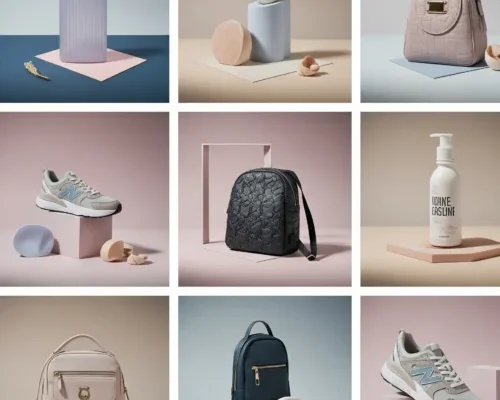In today’s online market, first impressions happen fast, and they usually start with a photo…

How Editors Make AI Photos Even More Amazing
AI photos are becoming more popular every day. These images are made with the help of smart computer tools, but they don’t always come out perfect. Sometimes, they look a bit fake or miss small details that make a big difference. That’s where photo editors step in. Editors use their skills and sharp eyes to make AI photos look more real and professional.
Editors adjust colors, fix lighting, and clean up anything that looks off. They sharpen blurry areas, smooth out rough parts, and add small touches to make the photo feel complete. Even though AI does most of the work, a human touch makes the image better. This teamwork between AI and editors creates photos that are more believable and appealing. Let’s explore how editors make AI photos even better, turning them from almost good to picture-perfect with a creative touch.
The Rise of AI Photos
AI photos are quickly becoming a big part of the digital world. With AI, people can now create images just by using simple text, no camera or fancy setup needed. This new tool is changing how we make and use images for marketing, design, social media, and personal projects. It’s quick, affordable, and easy to use, which is why more people and businesses are using AI-made images. As this technology grows, we’re seeing more creative ideas come to life in just a few clicks.
But while AI photos are impressive, they’re not always perfect. The rise in their use has also brought attention to the areas where they fall short. AI can sometimes struggle with body parts, lighting, or texture, which can make the image look a bit unnatural. That’s why many users still rely on human editors to polish these photos and give them a more realistic look. Editors help fix those flaws and improve quality, making AI images more usable and eye-catching. This growing demand shows that while AI is powerful, it still works best with a little human help.
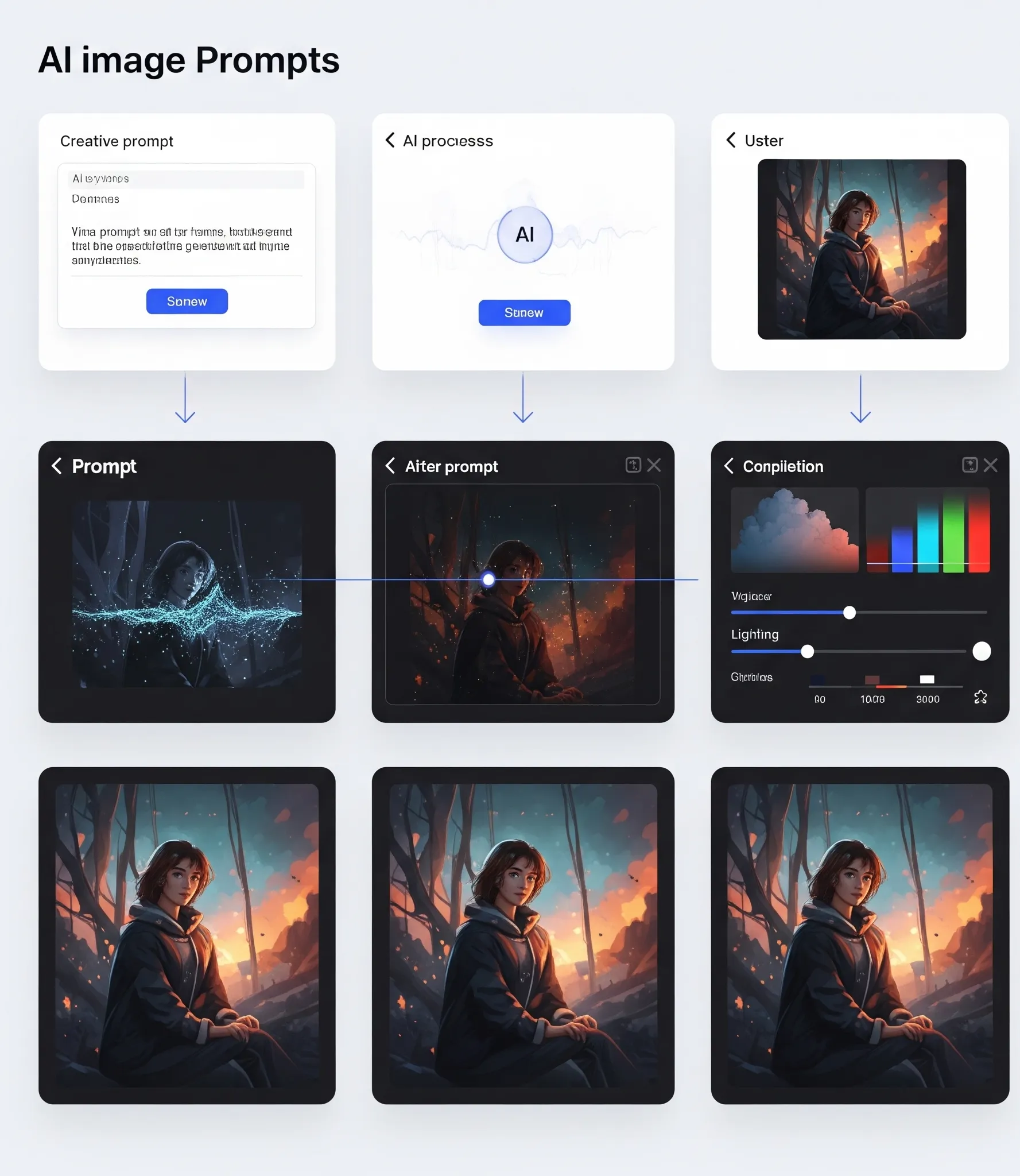 When AI Isn’t Perfect
When AI Isn’t Perfect
AI tools have made it easy to create images quickly, but they still have limitations. While they can produce impressive results, AI-generated photos often come with strange or unrealistic details. You might notice things like extra fingers, missing limbs, uneven eyes, or odd-looking backgrounds. AI also struggles with textures, lighting, and perspective, which can make a photo feel “off” even if it looks good at first glance. These flaws happen because AI doesn’t truly understand the real world; it just guesses based on the data it learned from.
That’s why human editors are still very important. They can spot the mistakes AI misses and fix them to make the photo more believable and usable. Without editing, many AI photos might not be suitable for professional use. If you’re using the image for a website, marketing, or social media, a quick touch-up can go a long way.
If you’re working with AI photos, here are a few things to watch out for:
- Check hands, eyes, and facial features for any unnatural shapes or errors.
- Look for odd shadows or lighting that doesn’t match the rest of the scene.
- Inspect backgrounds for warping, missing parts, or repeating patterns.
- Zoom in to find small flaws that may not be visible at first glance.
- Use human judgment to decide if the image truly looks real and balanced.
 Why Editors Still Matter
Why Editors Still Matter
Even with all the amazing things AI can do, human editors are still very important. AI can create images fast, but it doesn’t always understand the small details that make a photo feel real. Editors bring a human touch that adds emotion, balance, and style to the final image. They know how to adjust photos to match their purpose, whether for a business ad, social media post, or personal project. Without editors, many AI photos would look unfinished or awkward, especially when used in a professional setting.
Editors also bring creative judgment that AI doesn’t have. They can spot what needs to be fixed, what to enhance, and what to leave as it is. Their experience helps them know what looks right to the human eye, which is something AI still struggles with. Editors also make sure the final image fits a brand’s style or tells the right story. If you’re using AI photos, having an editor review and polish them can make a big difference.
Here are a few reasons why editors are worth keeping in the process:
- They make sure images look natural and polished.
- They fix AI mistakes that could hurt your brand’s image.
- They adjust photos to match your desired mood or style.
- They help you avoid over-editing and keep images realistic.
- They know what your audience expects and how to deliver it visually.
 What Editors Do to Improve AI Photos
What Editors Do to Improve AI Photos
Editors play a key role in making AI-generated photos look more real and professional. While AI can create a good starting image, it often needs human help to fix small errors or missing details. Editors carefully go over the photo to correct things like strange lighting, uneven skin tones, or awkward shapes. They also sharpen important areas, clean up rough spots, and smooth out anything that looks too fake or odd. These small but smart edits help the photo feel more natural and ready for use.
Aside from fixing errors, editors also make creative choices to match the photo’s purpose. For a business, blog, or ad, they adjust colors, crop the photo, and improve the look to match the right style. They use their skills to add emotion, balance, and things AI still can’t do on its own. Editors bring out the best in the image, making sure it’s not just good but truly eye-catching.
If you’re editing AI photos, here are a few simple things you can do to improve them:
- Fix lighting and shadows to make the image look more natural.
- Remove any odd or extra details like twisted fingers or unclear shapes.
- Use sharpening tools to bring out texture and detail.
- Apply color correction to create a clean and consistent look.
- Crop or resize the image to focus on the most important parts.
 Tools and Techniques Editors Use
Tools and Techniques Editors Use
Editors use a variety of tools to improve AI-generated photos and make them look more realistic. Programs like Adobe Photoshop, Lightroom, and even free tools like GIMP allow them to adjust lighting, fix colors, and clean up flaws. These tools have features like spot healing, layer masking, and selective edits that help fix small details AI might miss. Editors often zoom in to spot tiny errors such as uneven skin, blurred edges, or strange patterns. With the right tools, they can correct these quickly and make the image appear more natural.
Aside from tools, editors also use smart techniques to guide their edits. They follow photo editing basics like contrast control, color harmony, and balanced composition. Editors also apply techniques like dodging and burning to add depth and texture. They’re trained to spot what feels off in an image and adjust it until it looks just right.
For anyone working with AI photos, knowing a few key techniques can make a big difference:
- Use layers so you can adjust parts of the image without changing the whole photo.
- Apply selective edits to only the areas that need fixing.
- Zoom in often to catch and fix small mistakes.
- Match color tones to keep the image looking consistent.
- Save different versions so you can go back if needed.
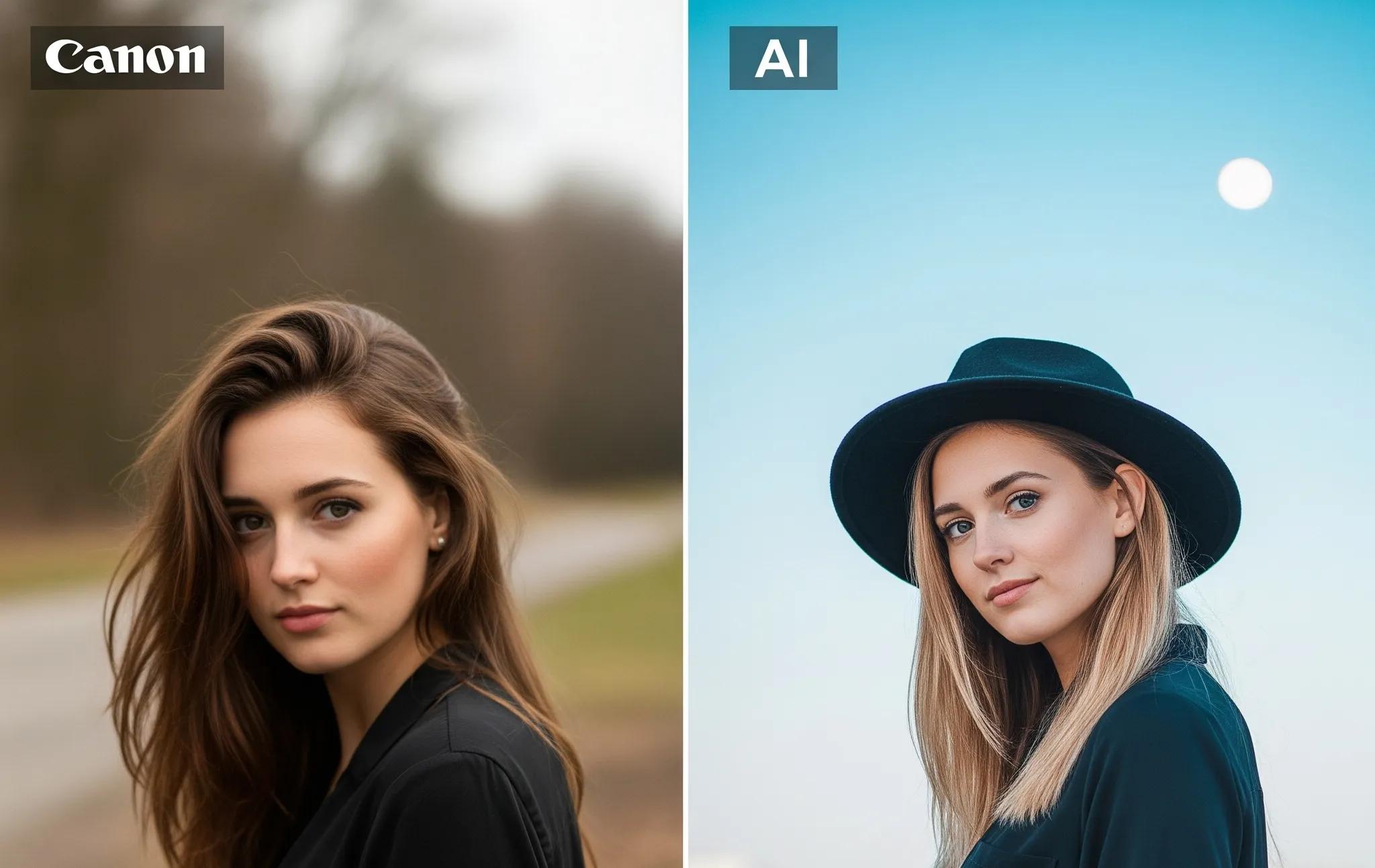 Real vs. Artificial
Real vs. Artificial
When working with AI photos, one of the biggest challenges is making the image look real while keeping the creative style AI offers. AI can create nice images, but it sometimes adds fake-looking things like glowing skin, odd reflections, or shapes that look too perfect. Editors must find the right balance between keeping the unique look that AI brings and making sure the image still feels natural. It’s all about blending the best of both worlds, letting AI do the heavy lifting and letting editors fine-tune the final output. This balance helps the photo feel more trustworthy and relatable, especially when used in public or professional spaces.
Getting this balance right takes both technical skill and a good sense of design. Editors need to understand when to leave certain AI elements as they are and when to change things that feel “off.” Over-editing can make the image look fake, while under-editing can leave obvious flaws behind. The goal is to create a photo that grabs attention but still feels believable.
If you’re editing AI images, here are some tips to help you find that sweet spot:
- Keep some of the AI’s creative touches but clean up what looks odd or confusing.
- Don’t over-smooth skin or remove every imperfection; it can make the photo feel too fake.
- Compare with real photos to guide how natural your edits should look.
- Trust your eye; if something looks strange, it probably is.
- Ask for feedback from others to catch what you might miss.
 AI + Human Touch Editor (Photo Editing Company)
AI + Human Touch Editor (Photo Editing Company)
In today’s fast-paced digital world, using AI in photo editing has become a game-changer. It helps create images quickly and brings creative ideas to life in just a few clicks. But while AI can do a lot, it still can’t replace the human touch. Photo editing companies hire skilled editors to improve AI photos, fix mistakes, and make them look more natural. This teamwork between AI and human editors results in high-quality images that are ready for professional use.
Editors in photo editing companies understand what makes a photo feel real and emotionally engaging. They fix lighting, color tones, and strange AI glitches that machines can’t always see. This careful editing adds value and trust to the final image, especially for brands and businesses. The collaboration helps speed up the process without losing quality.
To get the best results, here’s how photo editing companies can combine both strengths:
- Use AI tools to generate base photos or creative drafts.
- Let skilled editors refine, retouch, and finalize each image.
- Develop a workflow where AI speeds up repetitive tasks.
- Maintain quality by using human judgment in final reviews.
- Blend speed, creativity, and accuracy with both AI and expert editors.
Conclusion
AI photos are changing the way we create and edit images, but they’re even better when paired with a human touch. Editors improve AI images by fixing small errors, adding real-looking details, and making them look just right. It’s this mix of smart tools and human creativity that makes AI photos truly shine. If you’re editing your own AI images or working with an expert, the goal is to make them look real and feel right. What do you think, should AI photos always have a human touch? Share your thoughts or tips in the comments below!
Read Next: How Can Years of Photo Editing Help Your Business?