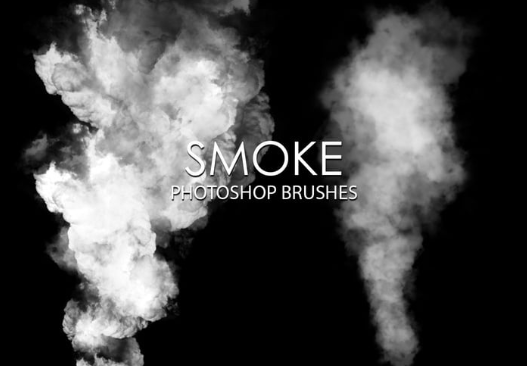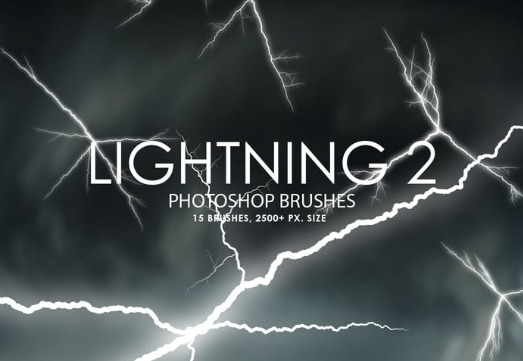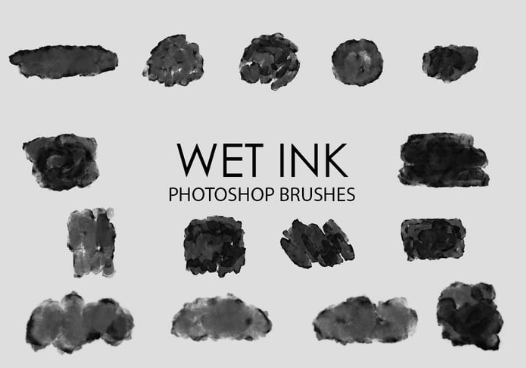Free Photoshop Brushes
Our Photoshop Brushes Free Include:
Certainly! Here’s a bullet example showcasing the variety of free Photoshop brushes offered by PhotoEditingCompany:
- Smoke Brushes:
- Water Color Brushes
- Lightning Brushes
- Wet Ink Brushes
- Rain Brushes
- Snow Brushes