A professional headshot isn’t just a regular photo; it’s a way to show who you…

Retouching Software: Best Tools for Stunning Portrait Photo
In today’s digital age, retouching software has become an essential tool for photographers, models, and influencers. This software allows users to enhance, refine, and perfect images, offering endless creative possibilities. With the right retouching software, even novice photographers can achieve professional-grade results.
In this article, we’ll explore the top 5 retouching software options for creating stunning portraits. We’ll also share practical tips and tricks to help you get flawless results, making your portraits look their best.
An Overview of the Best Practices
Effective retouching requires deep understanding, a keen eye for detail, and the right software on which to perform it. Finesse is required in adjusting to achieve fabulous results. Learning best practices and techniques allows photographers to unlock their images’ full creative potential.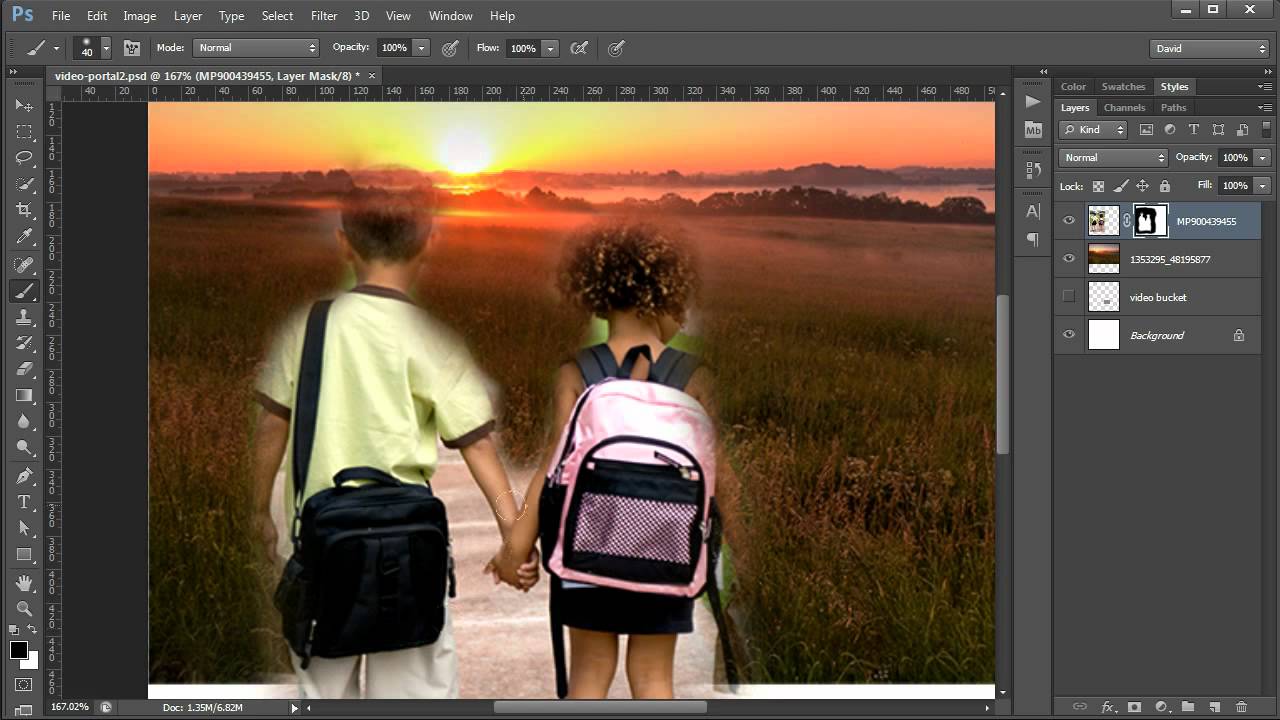
Knowing how to work with layers, masks, and brushes within the retouching software will yield a natural, polished look. It takes a great deal of patience and attention to detail for professional results to be achieved. The purpose of retouching isn’t just the correction of imperfections but also an enhancement of the general aesthetic of the image.
The operative word here is strategic adjustment within the retouching software that will evoke the desired mood, deliver the message, or express emotion. Whether one is refining colors, fine-tuning contrast, or infusing that touch of glamour, the choices are limitless. Adopting these techniques of retouching, photographers will provide their work with the perfect edge and make truly remarkable portraits.
The Top 5 Retouching Software for Stunning Portraits
The market offers a variety of retouching software, each with its unique features and capabilities. Here’s a comparison of the top 5 retouching software, highlighting their key aspects:
- Adobe Photoshop
– Strengths – Industry standard with a vast array of tools, filters, and effects.
– Weaknesses – Can be complex for beginners; high cost. - Skylum Luminar
– Strengths – User-friendly interface with a focus on creative adjustments.
– Weaknesses – May lack some advanced features found in other software. - Capture One
– Strengths – Advanced features like layer blending and feathering, tailored for professionals.
– Weaknesses – Steeper learning curve; higher cost. - Affinity Photo
– Strengths – Similar capabilities to Adobe Photoshop at a lower cost.
– Weaknesses – Less established, with fewer resources and tutorials. - PortraitPro
– Strengths – Specialized for portrait photography with tailored retouching tools.
– Weaknesses – Less versatile for other types of photo editing.
Key Considerations When Choosing Software
- How intuitive and user-friendly is the interface?
- How much time will it take to master the software?
- Does it fit with your existing workflow and tools?
The Magic of Skin Smoothing
Skin smoothing is an important aspect of retouching and requires a delicate touch. The goal is to create a natural-looking complexion that enhances the subject’s features without looking artificial. Understanding the techniques and tools involved, photographers can achieve flawless results. One of the key techniques is to work with layers, allowing for subtle adjustments and precision control. The brush tool is also essential, providing a range of effects from subtle texture adjustments to dramatic transformations.
Another key aspect of skin smoothing is color correction. Adjusting the color palette, photographers can create a more natural-looking complexion. This involves understanding the client’s skin tone, facial structure, and personal style. Making strategic adjustments, photographers can enhance the subject’s features and create a stunning portrait. Finally, the art of dodging and burning is essential for creating a balanced and harmonious complexion.
When it comes to skin smoothing, less is often more. Over-processing can lead to unnatural-looking results, so it’s essential to work with subtlety and restraint. Mastering the techniques and tools involved, photographers can achieve flawless complexions that elevate their portraits to the next level.
The Art of Smoothing Out Imperfections for a Perfect Look
Enhancing dimensions is a critical aspect of retouching, requiring a keen eye for detail and a deep understanding of the software. The goal is to create a perfect, symmetrical look that enhances the subject’s features without looking artificial. Mastering the techniques and tools involved, photographers can smooth out imperfections and create a stunning portrait.
One of the key techniques is working with shapes and masks. Creating precise shapes and masks, photographers can target specific areas of the image and make subtle adjustments. The clone stamp tool is also essential, providing a way to seamlessly blend in imperfections and create a flawless complexion. Understanding how to work with layers and layer blending modes is crucial for achieving a natural-looking result.
When it comes to enhancing dimensions, the key is to work with subtlety and restraint. Over-processing can lead to unnatural-looking results, so it’s essential to make strategic adjustments and maintain a sense of balance and harmony. Mastering the techniques and tools involved, photographers can create stunning portraits that elevate their work to the next level.
Tips and Tricks for Achieving Professional-Grade Results
Retouching like a pro requires a combination of technical skill, creativity, and attention to detail. Mastering the techniques and tools involved, photographers can achieve professional-grade results that elevate their work to the next level. One of the key tips is to work with subtlety and restraint, avoiding over-processing and maintaining a sense of balance and harmony.
Another key tip is to understand the client’s vision and personal style. Working closely with the client and understanding their needs and expectations, photographers can create a stunning portrait that meets their requirements. Practicing patience and attention to detail is essential for achieving professional-grade results.
Following these tips and tricks, photographers can elevate their retouching skills and achieve stunning results that impress and inspire. Whether it’s enhancing the color palette, adjusting the contrast, or adding a touch of glamour, retouching software offers endless possibilities. Mastering the art of retouching, photographers can take their work to the next level and create truly iconic portraits.
To achieve professional-grade results, it’s essential to develop a keen eye for detail, master the fundamentals of retouching, and cultivate a sense of patience and creativity. Here are some top tips and tricks for retouching like a pro:
- Work in layers, ensuring maximum flexibility and control.
- Use the ‘undo’ feature frequently, reversing any unintended edits.
- Employ AI-driven tools to refine your edits, saving time and effort.
- Study the work of other editors, analyzing their techniques and approaches.
- Practice, practice, practice – the more you retouch, the better you’ll become.
How Retouching Software Can Elevate Your Photography
Retouching software has revolutionized the world of photography, offering an unparalleled level of creative control and precision. Mastering the techniques and tools involved, photographers can elevate their work from imperfect to iconic. Whether it’s enhancing the subject’s features, smoothing out imperfections, or creating a stunning composition, retouching software offers endless possibilities.
Embracing the power of retouching software, photographers can unlock new creative possibilities and take their work to the next level. Whether it’s for personal projects or commercial clients, retouching software offers an unparalleled level of flexibility and precision. Mastering the art of retouching, photographers can create truly iconic portraits that inspire and impress.
Conclusion
Retouching software is an essential tool for photographers, offering the power to transform imperfect images into stunning masterpieces. Mastering the art of retouching, you’ll be able to create images that captivate the viewer’s attention, evoke emotions, and convey the desired message. With the right tools, techniques, and approaches, you’ll be able to achieve professional-grade results, elevating your photography to new heights.



