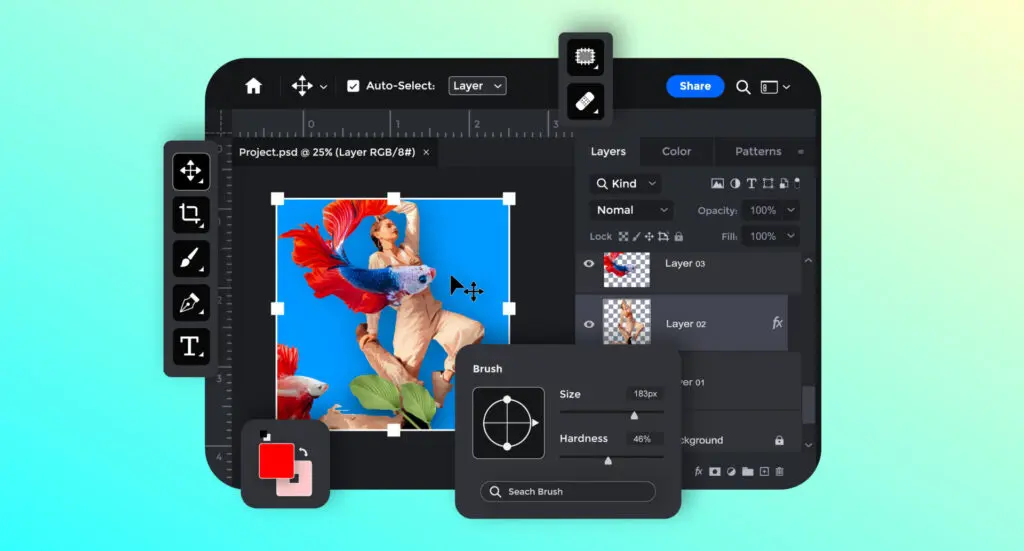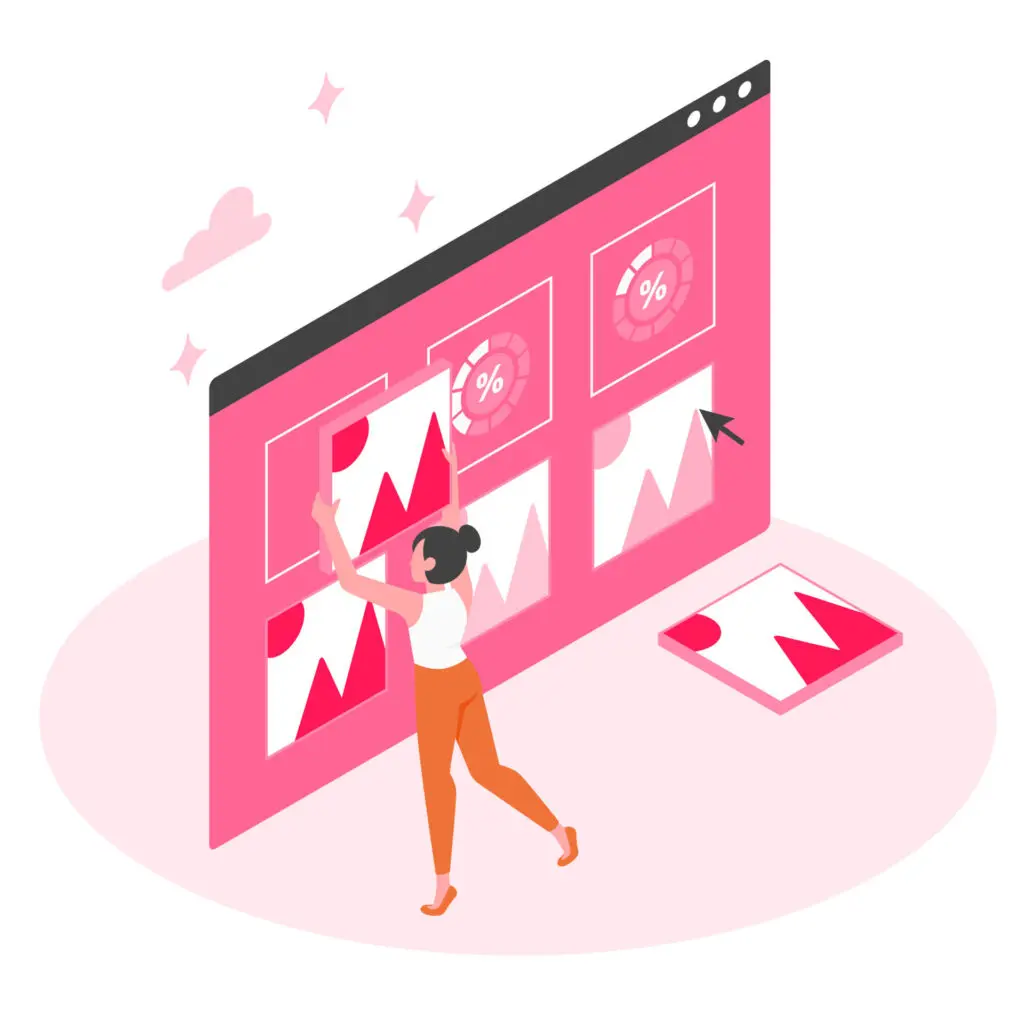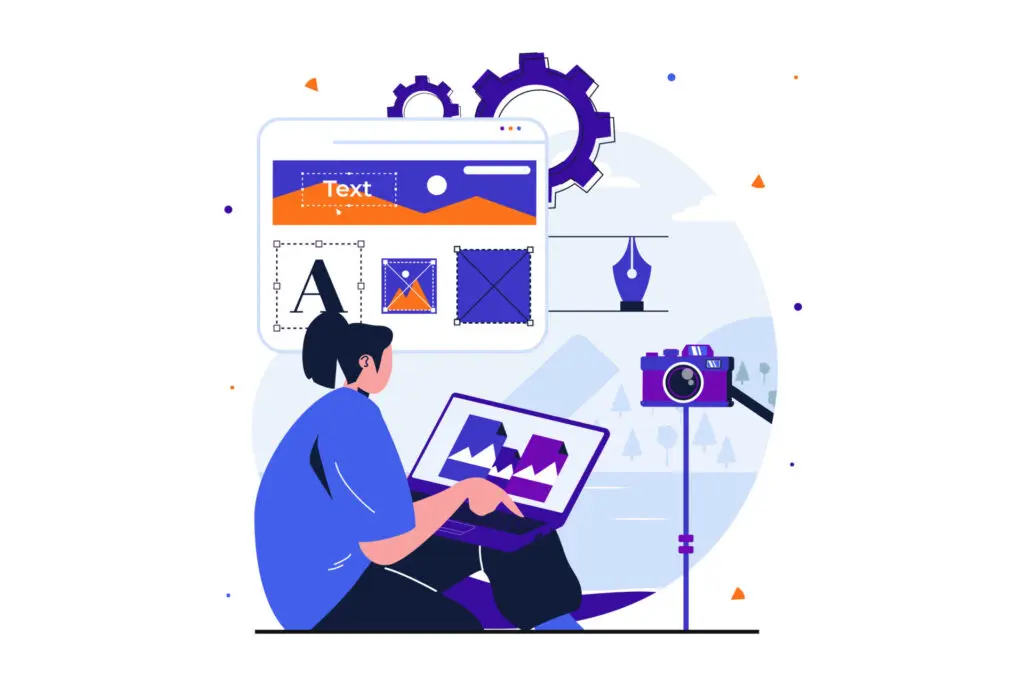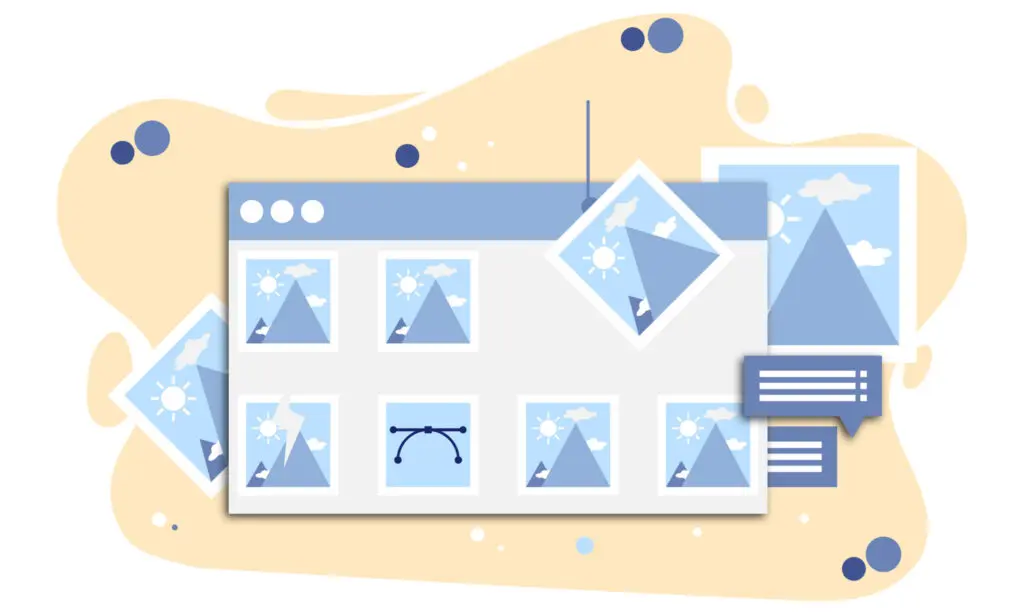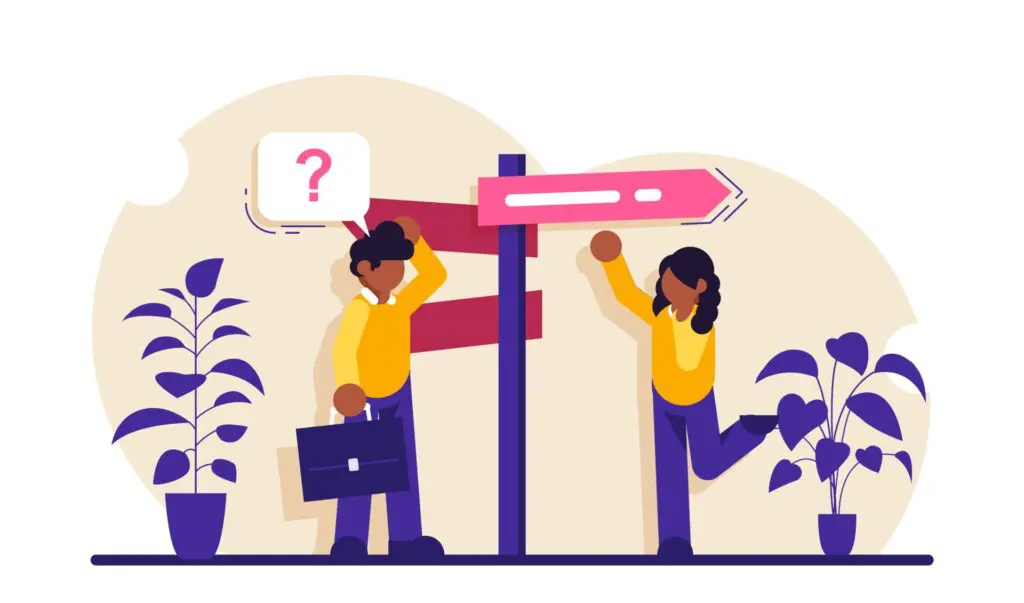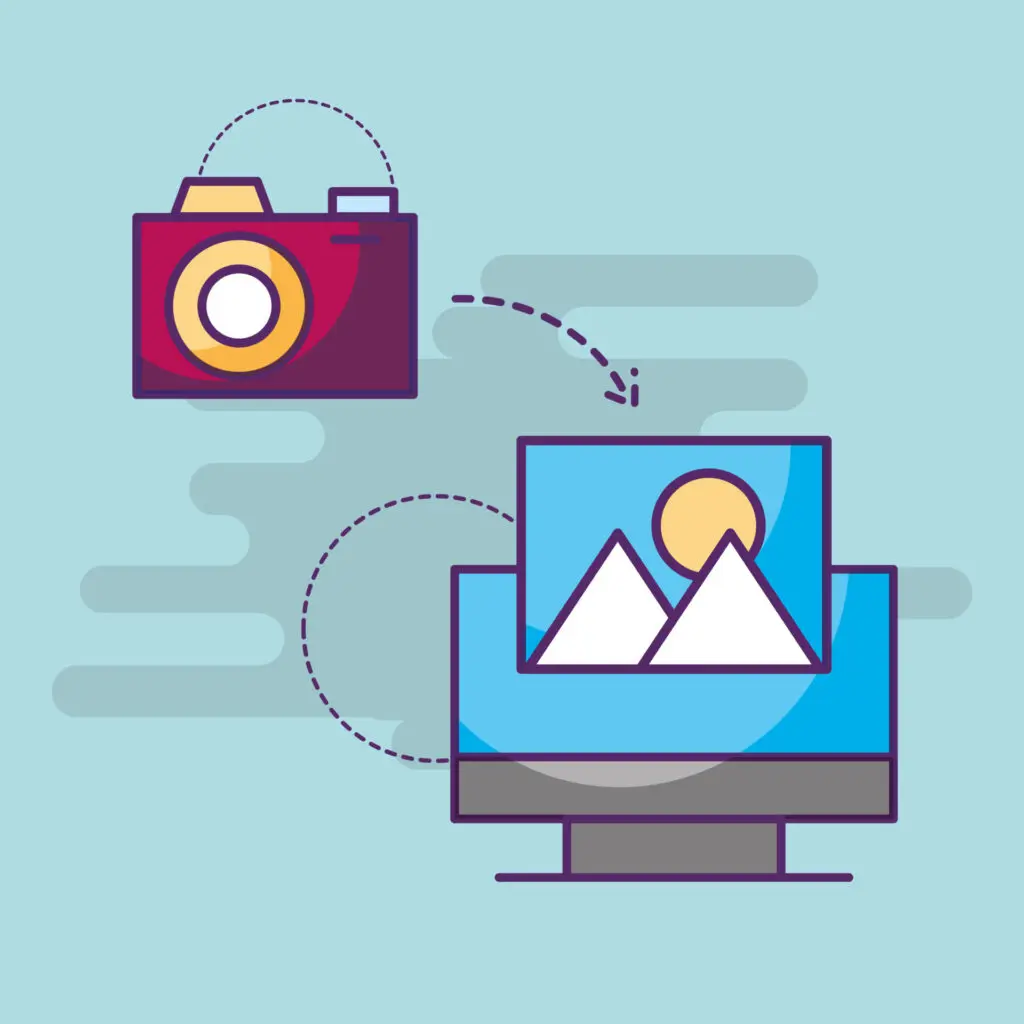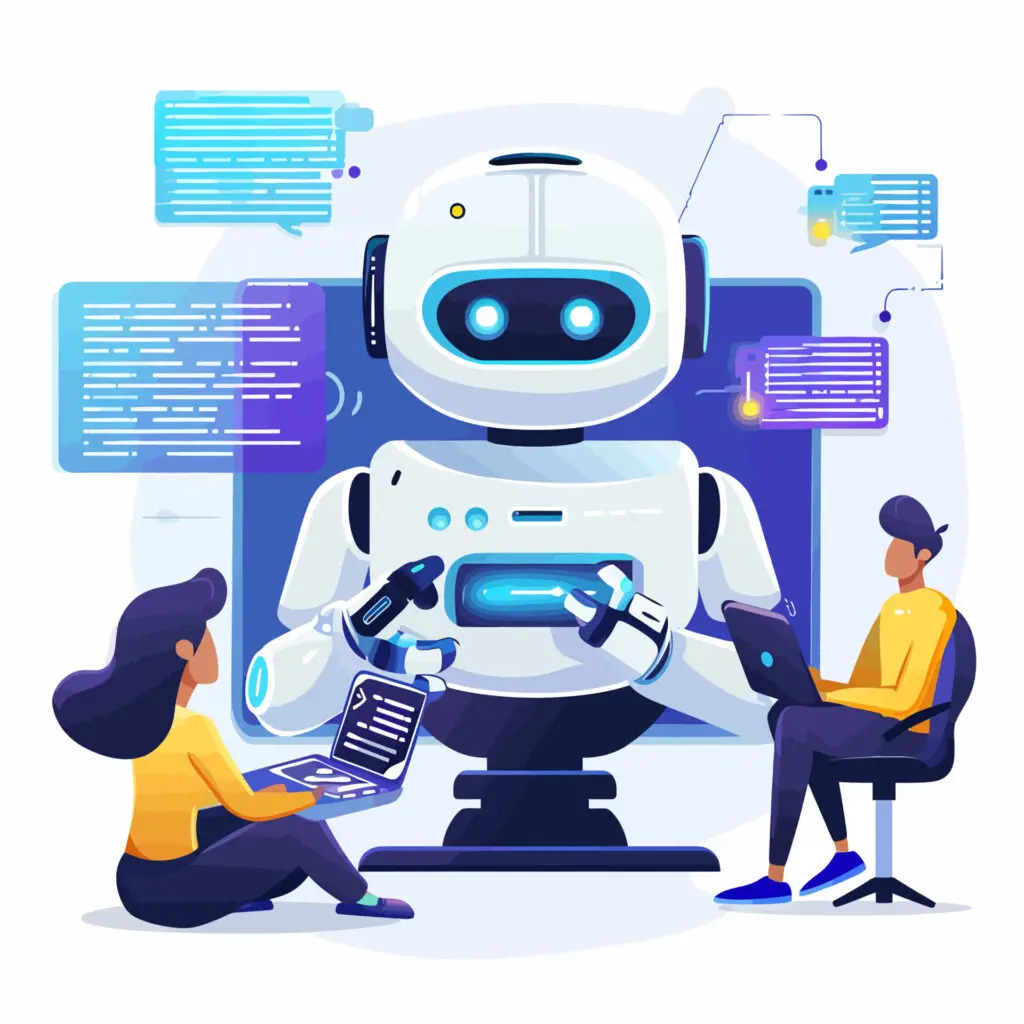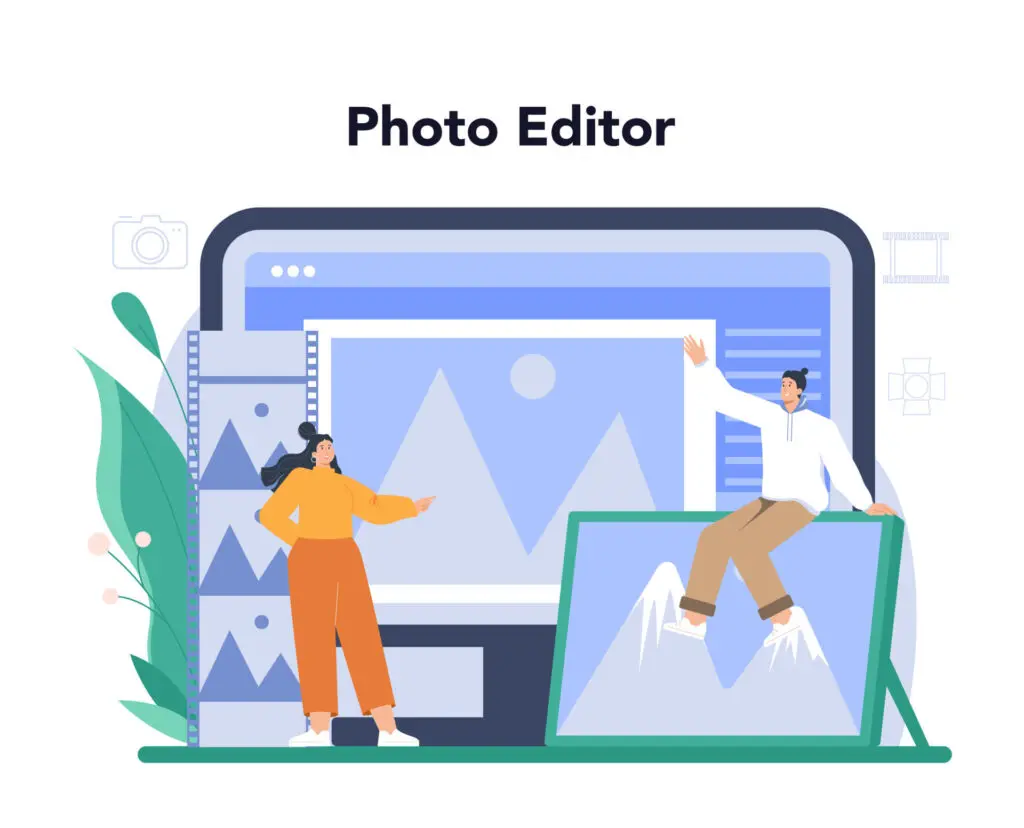Creating professional-looking images without a cluttered background is often essential, whether for presentations, website design,…

Best Photo Editing Software for Beginners to Try in 2024
Best Photo Editing Software for Beginners to Try in 2024
In the digital age, photography has become more accessible than ever.
With the rise of smartphones and affordable cameras, everyone can capture moments and memories.
But taking a photo is just the first step.
To truly bring your images to life, you need to edit them.
This is where photo editing software comes in.
But with so many options out there, how do you choose the right one?
Especially if you’re a beginner, the world of photo editing can seem daunting.
You need software that’s easy to learn, yet powerful enough to let your creativity shine.
In this comprehensive guide, we’ll explore the best photo editing software for beginners to try in 2024.
We will talk about different tools for editing photos. This includes free options like GIMP, easy mobile apps like PicsArt, and advanced software like Adobe Photoshop Elements.
We’ll also delve into web-based editors like Photopea, and cloud-based solutions like Pixlr.
Whether you’re a budding photographer, a hobbyist, or just someone looking to enhance your photos, this guide is for you.
Let’s embark on this journey to find the perfect photo editing software for your needs.
Photo Editing Software for Beginners
Before we dive into the specifics, let’s first understand what we mean by “photo editing software for beginners”.
This term refers to software designed with the needs of beginners in mind.
It’s not just about having basic features.
It’s about having an intuitive interface, easy-to-understand tools, and helpful resources for learning.
Here’s what you should expect from a good beginner-friendly photo editing software:
- Easy-to-navigate interface
- Clear and simple tools
- Comprehensive tutorials and guides
- Active user community for support
- Affordable pricing or free options
Advantages of Photo Editing Software for Beginners
Beginners can use photo editing software to make their pictures look better. It’s made for people who are just starting out in photography.
It’s a digital platform where you can adjust colors, crop images, add effects, and more.
But it’s not just about the features.
It’s about how these features are presented and how easy they are to use.
Why Beginners Need Specialized Photo Editing Software?
As a beginner, you might wonder why you can’t just use any photo editing software.
The truth is, not all software is created equal.
Some are designed for professionals, with complex tools and a steep learning curve.
Others might be too basic, limiting your creative potential.
That’s why beginners need software that strikes the right balance.
It should be easy to use, but also offer room for growth as your skills improve.
In the next sections, we’ll explore some of the best options available.
Criteria for Choosing the Right Software
Choosing the right photo editing software can be a daunting task.
There are countless options available, each with its own set of features and tools.
Rest assured, we are here to guide you.
Here are some key criteria to consider when choosing photo editing software:
- Ease of use and learning curve
- Features and tools for basic editing
- Pricing: free vs. paid options
- Community and support
Let’s delve into each of these criteria.
Ease of Use and Learning Curve
The first thing to consider is how easy the software is to use.
You don’t want to spend hours just trying to figure out how to open a photo.
The software should have a user-friendly interface and easy to learn.
Features and Tools for Basic Editing
Next, consider the features and tools the software offers.
As a beginner, you need basic editing tools like cropping, color adjustment, and filters.
But also look for software that offers more advanced features for when you’re ready to level up.
Pricing: Free vs. Paid Options
Price is another important factor.
There are free options available, but they may not offer all the features you need.
Paid software often comes with more advanced tools and better support.
Community and Support
Finally, consider the community and support the software offers.
A vibrant user community can be a great resource for learning and troubleshooting.
And good customer support can save you a lot of frustration when you encounter problems.
Top Photo Editing Software for Beginners
Now that we’ve covered the criteria for choosing software, let’s dive into the top picks.
These software options are beginner-friendly, feature-rich, and highly recommended by users.
Let’s explore each one in detail.
GIMP: The Open-Source Powerhouse
GIMP is a free and open-source photo editing software.
It’s a powerful tool that offers a wide range of features.
Despite being free, GIMP doesn’t skimp on features.
It offers layers, masks, filters, and many other tools.
GIMP also supports a wide range of file formats, including JPEG, PNG, TIFF, and even RAW files.
One of the best things about GIMP is its changeable interface.
You can arrange the panels and tools to suit your workflow.
And if you ever get stuck, there’s a wealth of tutorials and guides available online.
PicsArt: Creativity at Your Fingertips
PicsArt is a mobile-friendly photo editing app that’s perfect for creative edits.
It has tools for adjusting and adding effects to photos.
With PicsArt, you can add text, stickers, and even draw on your photos.
It also offers a range of filters and effects to transform your images.
And with its social media integration, sharing your creations is a breeze.
PicsArt is free to download, but it offers in-app purchases for additional features and tools.
Despite being a mobile app, it’s surprisingly powerful and versatile.
It’s a great option for those who want to edit photos on the go.
Photopea: Photoshop Files Made Easy
Photopea is a web-based photo editor that’s compatible with Photoshop files.
This means you can open and edit PSD files right in your browser.
Photopea offers a range of tools, including layers, masks, and filters.
It also supports a wide range of file formats, including JPEG, PNG, GIF, and even SVG.
And the best part? You don’t need to install anything.
Photopea is free to use, but it offers a premium version for additional features and an ad-free experience.
It’s a great option for those who need to work with Photoshop files but don’t want to invest in Adobe’s software.
Adobe Photoshop Elements: Simplified Professional Tools
Adobe Photoshop Elements is a simplified version of the professional-grade Adobe Photoshop.
It’s designed for beginners and hobbyists, offering a more user-friendly interface and guided edits.
Photoshop Elements has tools to change photos, from simple fixes to fancy tricks like layers and masks.
It also offers a range of creative effects and templates to help you create stunning images.
And with its Organizer tool, managing your photos is a breeze.
While Photoshop Elements is not free, it’s a one-time purchase, unlike the subscription-based Adobe Photoshop.
It’s a great option for those who want the power of Photoshop without the complexity.
Corel PaintShop Pro: Affordable and Feature-Rich
Corel PaintShop Pro is a budget-friendly alternative to Adobe’s software.
Despite its lower price, it offers a range of powerful tools for photo editing.
PaintShop Pro offers layers, masks, and a range of filters and effects.
It also supports a wide range of file formats, including RAW files.
And with its user-friendly interface, learning to use the software is easy.
PaintShop Pro is a one-time purchase, making it a more affordable option for those on a budget.
It’s a great option for those who want a powerful, feature-rich photo editor without breaking the bank.
Canva: Design Made Simple
Canva is an online design tool that’s perfect for creating social media graphics, presentations, and more.
It offers a drag-and-drop interface, making it easy to create stunning designs.
With Canva, you can choose from a vast library of templates, or create your own design from scratch.
It also offers a range of design elements, including fonts, shapes, and images.
And with its cloud-based platform, you can access your designs from anywhere.
Comparing Software: Which One is Right for You?
Choosing the right photo editing software can be a daunting task.
Each software has its strengths and weaknesses.
Think about what you want and what is best for you.
Let’s compare the software based on user interface and experience, and features and capabilities.
User Interface and Experience
The UI and UX can greatly affect your editing process.
A well-designed interface can make the software easier to learn and use.
GIMP, for example, offers an adjustable interface.
You can arrange the panels and tools to suit your workflow.
On the other hand, Canva offers a drag-and-drop interface.
This makes it easy to create designs, even for beginners.
Adobe Photoshop Elements and Corel PaintShop Pro, meanwhile, offer a more traditional interface.
They provide a balance between power and ease of use.
Features and Capabilities
When choosing software, it’s important to think about what it can do.
GIMP and Photopea, for example, offer a wide range of tools, including layers, masks, and filters.
They also support a wide range of file formats, making them versatile options.
PicsArt, on the other hand, offers creative controls.
You can add text, stickers, and even draw on your photos.
Adobe Photoshop Elements offers guided edits.
This feature can help beginners learn the basics of photo editing.
Finally, Canva stands out with its vast library of templates and design elements.
This makes it a great option for creating social media graphics and presentations.
Learning Resources and Tutorials
Learning to use a new photo editing software can be a challenge.
But don’t worry, there are plenty of resources available to help you.
From in-app tips to online tutorials, you can find help to master your chosen software.
Where to Find Help and How to Learn?
Most software provides in-app tips and tutorials.
These can guide you through the basic features and tools.
Adobe Photoshop Elements helps beginners learn with guided editing.
Online tutorials are also a great resource.
You can find them on websites, blogs, and video platforms like YouTube.
They can provide step-by-step instructions and demonstrations.
Community Forums and Online Groups
Community forums and online groups are another great resource.
You can ask questions, share tips, and learn from other users.
GIMP has lots of users who help each other.
Many software also have official forums or support communities.
Here, you can find answers to common questions and troubleshooting tips.
Remember, learning takes time, so don’t be discouraged if you don’t master everything right away.
Exporting, Sharing, and Printing Your Work
Once you’ve edited your photos, you’ll want to share them.
This could be online, in print, or both.
Different software offer different options for exporting, sharing, and printing your work.
File Formats and Quality Settings
When exporting your photos, you’ll need to choose a file format.
JPEG is a common format for sharing photos online.
It offers good quality and small file size.
For printing or professional use, you might choose a format like TIFF.
This format offers higher quality, but the file size is larger.
Your chosen software should offer a range of export options to suit your needs.
Sharing on Social Media and Online
Many photo editing software offer direct sharing to social media.
This can make it easy to share your work with friends, family, or followers.
For example, PicsArt has social media integration for easy sharing.
Some software also offer online galleries or portfolios.
Here, you can showcase your work in a professional and attractive way.
Remember, the key is to choose a software that fits your needs and workflow.
The Future of Photo Editing Software
The world of photo editing is always evolving.
New tools, features, and trends are constantly emerging.
As a beginner, it’s important to choose software that can grow with you.
Upcoming Trends and Innovations
Artificial Intelligence (AI) is a big trend in photo editing.
Software like Pixlr are already using AI to simplify complex tasks.
Virtual reality (VR) is another area with potential for photo editing.
Choosing Software That Grows with You
As you gain more experience, you’ll want more advanced tools.
The best software for beginners are those that offer room for growth.
Adobe has different products for different skill levels.
Choosing software that can grow with you ensures you won’t outgrow it too quickly.
It’s an investment in your future as a photo editor.
Remember, the journey of photo editing is a marathon, not a sprint.
Conclusion: Starting Your Photo Editing Journey
Embarking on your photo editing journey can be exciting.
It can also be a bit overwhelming with so many software options available.
But remember, the best software is the one that meets your needs and fits your workflow.
Recap of Top Picks for Beginners
We’ve covered a range of software in this guide.
From the open-source powerhouse GIMP to the AI-powered Pixlr, there’s something for everyone.
Final Thoughts and Encouragement
Don’t be afraid to experiment with different software.
Most offer free trials, so take advantage of them.
Remember, every expert was once a beginner.
With patience and practice, you’ll master the art of photo editing in no time.