A great professional headshot editing tips is important for making a good first impression, even…

Quick and Easy Guide to Perfectly Resize Images in Photoshop
Resizing images in Photoshop doesn’t have to be complicated, even if you’re new to photo editing. By following the easy guide to perfectly resize images, you’ll learn how to resize the right way. The good news? Photoshop has powerful tools that make resizing easy, quick, and accurate.
There are many reasons why you might need to resize an image. Maybe you want your photo to load faster on a website, or you need it to fit perfectly into a design template. Other times, you might want to blow it up for a poster or brochure without making it look blurry. Resizing helps you make sure your photos look right on any platform. When done properly, they won’t look blurry, stretched, or lose quality.
Photoshop gives you full control over your image dimensions. You can make your image smaller or bigger, adjust how clear it looks, and pick the size in pixels, inches, or centimeters. The tool you’ll use is called Image Size, and it’s super handy for keeping your images clean and professional-looking. You can confidently resize any image and still get high-quality results.
In the step-by-step guide below, we’ll show you exactly how to use the Image Size tool. We’ll also explain what all the settings mean, like width, height, resolution, and proportions, so you’re never left guessing. Even if you’re working on product photos, social media posts, these tips will help make resizing easier and quicker. Don’t worry if you’re new to this; this guide is beginner-friendly and easy to follow.
Ready to learn how to resize your images like a pro? Let’s walk through the steps in this easy guide to perfectly resize images and make sure your photos look their best.
1. Open your File in Photoshop
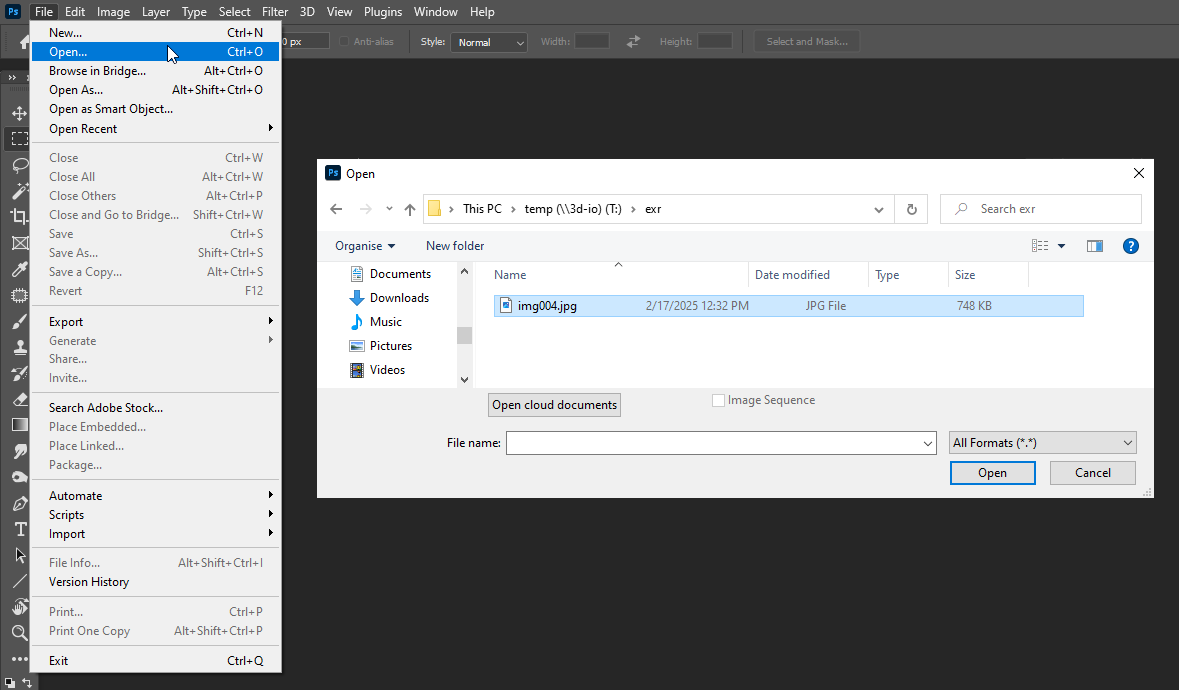
First, open Photoshop and load the image you want to resize. You can do this by going to File > Open and then finding your image on your computer. Or, if it’s easier, just drag and drop the photo straight into the Photoshop workspace. This will open the file and get it ready for editing. It works with all kinds of images, it’s a picture you took with your camera or one downloaded from your phone or online.
Once the image is open, you’re all set to start resizing. From here, you can change how big or small the image is, adjust the quality, and pick what size works best for what you need. For example, if you’re resizing a product photo for your online store, making it the right size helps it load faster and look cleaner. If you’re printing a poster or flyer, resizing helps it stay sharp and not blurry. Starting with the right image and knowing where to open it is the first step to making everything look good.
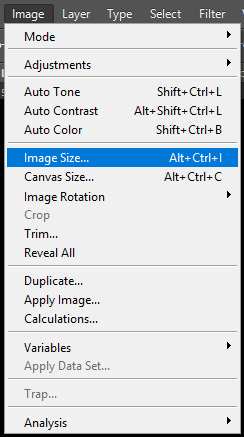
2. Go to the Image Size Settings
After opening your photo in Photoshop, head to the top menu and click on Image > Image Size. This will bring up a new window called the Image Size dialog box. This is where all the resizing magic happens. You can make the photo smaller or bigger, depending on what you need. You can also change the resolution, which affects how clear the image looks; this is important if you’re printing the photo.
Photoshop also lets you choose how you want to measure the size. You can use pixels if you’re resizing for social media or centimeters if you’re making something for print. These options help make sure your image fits just right for whatever you’re working on, without looking blurry or stretched.
If you want to move faster, you can skip the menu and use a handy shortcut instead. This will open the Image Size window right away. Using shortcuts like this can save you time, especially if you’re editing multiple photos. If you’re making images for social media, this step is super important because it helps you control how good it looks in the end.
In the Image Size box, you’ll find all the key controls to adjust the image dimensions, including width, height, and resolution. You can resize the photo to fit whatever you need.
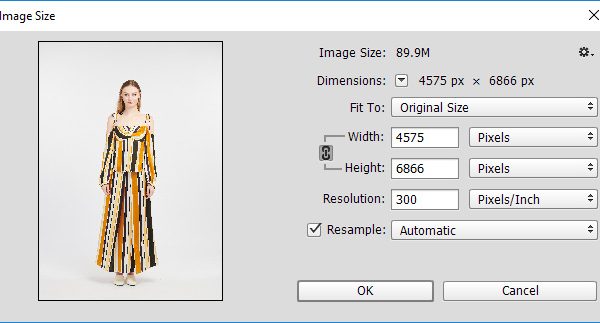 3. Adjust Height and Width of your Image
3. Adjust Height and Width of your Image
Now that you’ve opened the Image Size window, you’ll see two boxes labeled Width and Height. This is where you type in the new size you want for your image. These numbers decide how big or small your photo will be. Just enter the values you need, and Photoshop will take care of the rest.
 Let’s say your original photo is 4575 pixels wide and 6866 pixels tall. If you’re using it for a website, that might be way too big. You can change it to something like 1200 pixels wide and 1800 pixels tall, which is much better for web use and loads faster. Photoshop lets you do this easily without making your photo look weird.
Let’s say your original photo is 4575 pixels wide and 6866 pixels tall. If you’re using it for a website, that might be way too big. You can change it to something like 1200 pixels wide and 1800 pixels tall, which is much better for web use and loads faster. Photoshop lets you do this easily without making your photo look weird.
You also get to choose how you want to measure your image. If you’re posting online, use pixels. But if you’re printing it, like for flyers or posters, it’s better to switch to inches or centimeters.
Don’t forget to keep the “Constrain Proportions” box checked. This makes sure your image doesn’t get stretched or squished out of shape. If you uncheck it and change only one side (like the width), the photo might look odd or distorted. Keeping it checked keeps everything in the right shape and balanced.
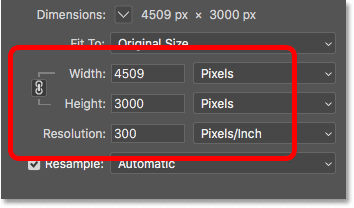 4. Adjust your Resolution
4. Adjust your Resolution
Now let’s talk about resolution; it’s what decides how clear and sharp your image looks, especially when printed. In the Image Size window, you’ll see a box labeled Resolution. This is where you set how detailed your photo will be.
If you’re using the image for a website, 72 dpi is usually fine; it loads fast and looks good on screen. For decent-quality prints like brochures or flyers, you can go for 240 dpi. But if you want your print to look super sharp and professional, like for posters or magazines, set it to 300 dpi or higher. Just type in your desired number into the resolution box. So, if you’re printing something high-quality, type 300 in there. This will help keep your image looking clear and not blurry.
Once you’ve set the resolution and adjusted the height and width, you’re all set! Just click OK or press Enter, and Photoshop will do the resizing for you. It changes both the size and quality of your image based on what you’ve entered.
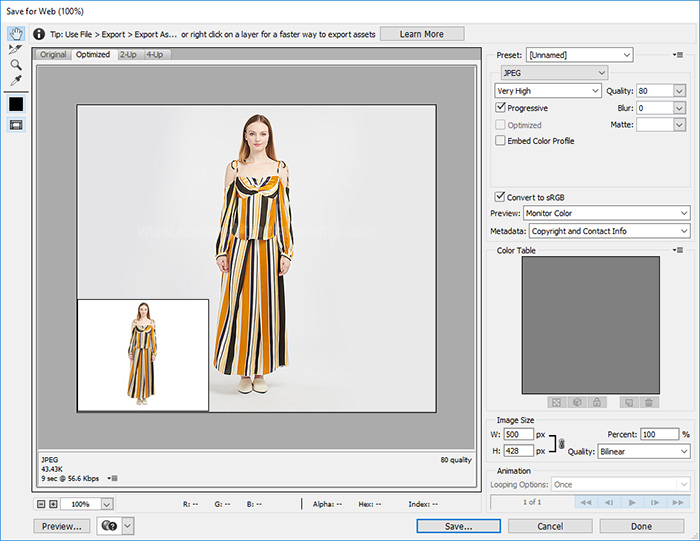
5. Save Your Image
Once your image is resized and looking great, the next step is saving it correctly.
To do this, go to File > Export > Save for Web (Legacy). This option helps you save your image in a way that’s perfect for online use, making sure it looks good and loads quickly. When you choose this option, you’ll be able to select the right file format and adjust the quality to fit your needs.
For most online images, JPEG is a great option because it keeps a good balance of quality and file size. If your image has a transparent background or is a logo, PNG is the better choice. You’ll also see options for other formats, but JPEG and PNG are the most commonly used for the web.
When it comes to quality, setting it around 60% to 80% is a sweet spot. At this setting, the image will still look great on screens, but the file size will be small enough for fast loading times on websites.
Once you’ve chosen the format and adjusted the quality, click Save. A dialog box will pop up, asking you where you want to store your image. Pick a location on your computer, name the file, and hit Save. Now, your resized image is ready to be uploaded to your website or social media!
Conclusion
Resizing images in Photoshop is a useful skill for adjusting photos for websites or social media. It helps ensure your images are the right size and look great for your project. If you’re preparing a photo for a post or a webpage, resizing properly keeps your images sharp and clear without slowing down load times.
By following the steps in this guide, you’ll be able to adjust the size of your images without losing any quality. Once you get the hang of it, resizing images in Photoshop becomes easy and speeds up your workflow. Even if its for digital use or print, you’ll be able to create professional-looking images every time.
If you want to keep improving your Photoshop skills, there’s a whole world of editing techniques to explore. Learning Photoshop’s tools, from retouching to design, will make you a more skilled and creative editor. Keep practicing, and soon you’ll be able to handle all kinds of photo editing tasks with ease!
Read More : Top 5 Ways to Resize an Image in Photoshop



