To take good pictures of jewelry, you need to be exact, patient, and have the…
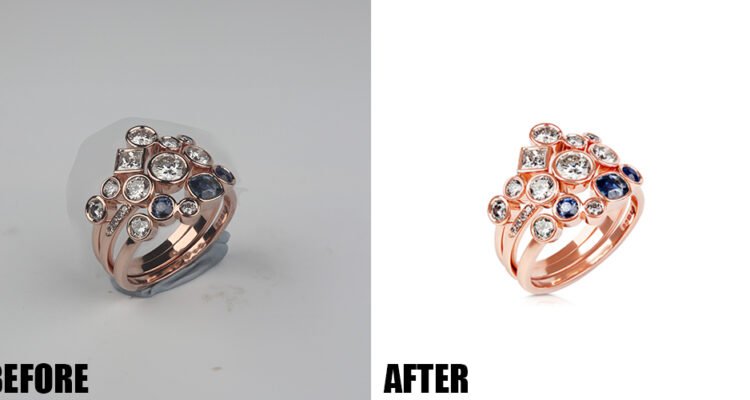
Post Production Tips in Jewelry Photography
In jewelry photography, following tips to get the perfect picture is crucial for showing off the beauty of each piece. After taking the photos, editing them is important to make sure they look great online. This attention to detail ensures that your jewelry stands out and catches the eye of potential buyers, ultimately boosting sales and customer satisfaction.
According to Filipino Photo Editor, captivating visuals are your most potent weapon. In this guide, we’ll give you effective editing tips and tricks to make your jewelry photos stand out.
11 Post Production Tips in Jewelry Photography
Apply color correction
Color correction is the backbone of all types of photography. We all know that product images aim for a realistic look, and we can achieve that by color correcting. As photographers would say, “we color correct to let our viewers see what we’ve seen in actual.”
One important thing to remember when doing color correction is not to overdo it. Your jewelry images must look natural and classy. Make it appealing and eye-catching while maintaining its real value.

Adjust brightness and contrast
Brightness and contrast are two things that should always come together when editing photos. This process is necessary, especially when you had poor lighting during the shoot. Adjusting the brightness and contrast can make your jewelry images look more impactful.
Most editors would achieve a proportion between brightness and contrast. Sometimes, brightness is higher than contrast and vice versa. A 50% contrast and 50% brightness adjustment can also be achieved, depending on the lighting intensity.

Adjust hue and saturation
Hue is the dominant color of your jewelry images, while saturation refers to the amount of grey in your subject. Changing the hue shifts all pixels in an image you can play around with different color pixels, including red, green, blue, and yellow.
On the other hand, we adjust the saturation to increase the color temperature of an image. You can make it warmer or paler. Overall, hue and saturation are adjusted to choose the colors you want to keep or remove.

Set white balance level
Setting the white balance level completes the color correction process. You may have adjusted your brightness, contrast, and saturation, but skipping the white balance would make the post-processing incomplete. White balance removes all unrealistic colors in your image; thus, making your jewelry photo more attractive.
White balance also affects the relative warmth or coolness of white light in your image. It can make shadows deeper and improve overall image quality. Like color correction, avoid overdoing white balance, or your jewelry images will appear dull.

Perform unsharp masking
Adobe Photoshop features an unsharp mask tool that removes sharp edges of stones and metals. This method is essential as sharp edges are mostly apparent in jewelry images. Through unsharp masking, the sharpness can be given a softer look. As a result, your jewelry images will look cleaner and more elegant.

Work on the shadows
Working on the shadows may involve tidying up bad reflections or creating a natural shadow effect. A ring or any jewelry is as shiny as a mirror; thus, unnecessary reflections might be included in the photograph. These reflections can lead to unwanted blur, and they must be removed in the photo.
On the other hand, creating a natural shadow effect can add more depth to your jewelry image. You can explore shadow options on Photoshop and make your image brighter and more impactful.

Remove dust and unwanted spots
We may have mentioned that jewelry pieces are naturally shiny, but unwanted spots can’t be avoided during the shoot. They’ll make your jewelry appear cheap and unattractive. Luckily, you can fix this on Photoshop software.
All you have to do is click the Histogram box and manage all unwanted spots and dust on the photo. Following the correct process will help you achieve clear and stunning visuals enticing your customers to buy your product.

Adjust the background
Like any photography, the background matters as it will either diminish or make your subject pop. For jewelry photos, the required background is white. You may also explore grey and black backgrounds, but white would be the best choice.
You may ask: why choose a white background for jewelry photography? It’s because white is the most versatile backdrop. This color doesn’t interfere with your jewelry color and presents your image with the least distraction. Get the perfect white background through clipping path and retouching tools on Adobe Photoshop.

Crop and resize images
Cropping your images gives more focus to your jewelry. Meanwhile, resizing can improve your image’s loading capacity on your website while maintaining its quality. Square is the best and most versatile format for jewelry photos. It’s the main format for e-Commerce product listings and works great across social networks.
To crop and resize your image well, you can apply the rule of thirds or place the subject directly in the center. Just remember to hit the focal point always.

Add filter to your jewelry photos
Who says filters are only applicable to portraits and wedding photos? You can add filters to your jewelry images; just don’t overdo it. Filters make your photo look cohesive and more recognizable on social media.
There are plenty of filters available online, but you can create your own identity. Choose a style that matches your branding and be consistent. Adding a filter is the last step to jewelry photo editing, so make the most of it.

Conclusion
The jewelry industry relies hugely on visual appearances. And having attractive and stunning images will make you stand out among competitors. The bottom line is if you want to indulge potential buyers online, you must edit your jewelry photos or have Photo Editing Company edit it for you. Follow the tips and tricks we’ve provided in this guide and ace the jewelry industry now!


