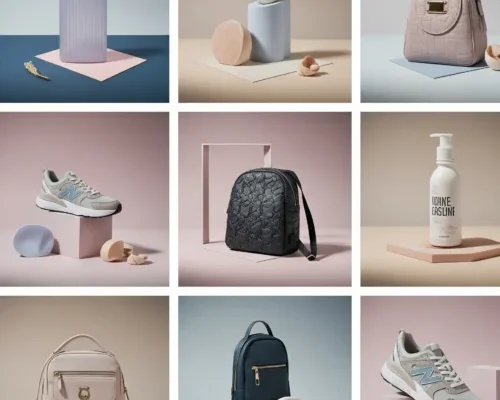In today’s online market, first impressions happen fast, and they usually start with a photo…

Skin Retouching Tips and Tricks for Perfection
In the world of digital image editing, skin retouching is a important step in achieving photorealistic results. Whether you are a photographer, graphic designer, or social media influencer, learning skin retouching techniques can improve your work. With the right tools and techniques, you can create flawless, radiant skin that captures the viewer’s attention.
In this article, we’ll delve into the world of skin retouching, sharing expert tips and tricks to help you achieve perfection.
Mastering the Basics of Skin Retouching Tips and Tricks
Before diving into advanced techniques, it’s essential to understand the fundamentals of skin retouching. The first step is to familiarize yourself with the basic tools and software used in the process. Most image editing software, like Adobe Photoshop, has many retouching tools. These include the clone stamp, healing brush, and spot healing brush. Understanding how to use these tools effectively is important for achieving professional-looking results. It’s also important to work with a high-resolution image. Use a reference image to help guide your retouching.
When working on a skin retouching project, it’s essential to start with a clean slate. This means removing any unnecessary objects or distractions from the image, such as stray hair or minor blemishes. By doing so, you can focus on the task at hand and achieve a more polished, professional finish. It is important to work in a non-destructive way. Use layers and history states to make undoing and editing easy.
Understanding Skin Types: A Beginner’s Guide
One of the most essential aspects of skin retouching is understanding the different skin types and textures that exist. From smooth, porcelain-like skin to acne-prone and oily skin, each type has its own challenges and chances for retouching. By knowing the traits of each skin type, you can adjust your retouching methods. This will help you get a more natural and realistic result. For example, skin with acne may need stronger retouching to remove blemishes. In contrast, oily skin may need a gentler approach to avoid highlighting pores.
Knowing your subject’s skin type can also help you anticipate and prepare for common retouching challenges. For example, if you are working with someone who has rosacea, be gentle when retouching. This will help avoid making the condition worse. By understanding the skin type, you can make informed decisions about the retouching process, ensuring a more successful outcome.
Understanding skin types is also essential for maintaining the subject’s natural look and feel. When retouching, it’s tempting to remove every flaw. However, this can lead to an unnatural, over-retouched appearance. By knowing the person’s skin type, you can balance removing imperfections and keeping their natural look.
Choosing the Right Tools for the Job
When it comes to skin retouching, the right tools can make all the difference. The choice of software, brushes, and settings can greatly impact the quality of your retouching work. For example, some software like Adobe Photoshop has advanced retouching tools. These include Content-Aware Fill and Perspective Warp. These tools are very helpful for complex skin retouching projects.
When selecting brushes for skin retouching, it’s essential to choose ones that are specifically designed for the task. Soft brushes with rounded edges are great for retouching delicate areas like the eyes and mouth. In contrast, brushes with harder edges work better for removing larger blemishes and imperfections. Additionally, choosing brushes with adjustable opacity and flow can help you achieve a more subtle, natural-looking retouching effect.
In addition to software and brushes, the settings you use can also play an important role in the retouching process. Learning to adjust settings like brush size, hardness, and spacing can help you get better retouching results. By experimenting with different settings, you can find the perfect combination to suit your specific retouching needs.
Common Mistakes to Avoid in Skin Retouching
When it comes to skin retouching, there are several common mistakes that can easily be made but are essential to avoid. One of the most common mistakes is over-retouching, which can result in an unnatural, plastic-looking finish. When retouching, remember that less is often more. Try not to remove every small flaw.
Another common mistake is not working in a non-destructive way. This can lead to losing important work and starting over from the beginning. By working on separate layers and using history states, you can easily undo and edit your retouching. This makes the process more efficient and less stressful.
It’s essential to avoid over-saturating the image with too much color or contrast. A bit of color and contrast can improve the image. However, too much saturation can make it look unnatural and excessive. By balancing color and contrast, you can create a more balanced, visually appealing image.
Enhancing Natural Radiance with Retouching Techniques
One of the most important aspects of skin retouching is enhancing the natural radiance of the subject’s skin. By using advanced retouching techniques, you can create a more radiant, healthy-looking complexion that captures the viewer’s attention. For example, using soft, sweeping brushstrokes can help smooth out pores and fine lines. This can create a more youthful and radiant look.
When retouching, it is important to focus on the overall tone and texture of the skin. Don’t just remove individual flaws. By making the tone more even and balanced, you can boost the subject’s natural glow. This will create a more attractive image.
Also, using advanced retouching techniques like texture mapping and color grading can help create a more realistic finish. By copying the natural texture and color of the subject’s skin, you can create a more engaging image. This image will draw the viewer in.
Reducing Blemishes and Acne Scars with Precision
When it comes to skin retouching, one of the most common challenges is removing blemishes and acne scars. By using advanced retouching techniques and the right tools, you can create a more flawless, blemish-free complexion. For instance, using the clone stamp tool to gently blend away imperfections can create a more natural-looking finish.
When retouching blemishes and acne scars, it’s essential to work with precision and accuracy. By using a small, soft brush, you can target individual imperfections and remove them with ease. Additionally, using the spot healing brush can help remove small, scattered imperfections, such as freckles and moles.
It’s important to remember that removing blemishes and acne scars is not always easy. This is especially true for complex or deeply scarred skin. In these cases, it is important to work with the person to understand their skin type and needs. We should also find other retouching solutions that fit their requirements.
Creating a Flawless Complexion with Advanced Techniques
When it comes to skin retouching, the goal is often to create a flawless, photorealistic finish. By using advanced retouching techniques and the right software, you can achieve a more polished, professional-looking result. For example, using advanced tools like content-aware fill and perspective warp can help create a more realistic finish.
When retouching, it’s essential to think outside the box and experiment with new techniques and tools. By exploring new ideas, you can create a more innovative and visually striking image that grabs the viewer’s attention.
Remember that skin retouching is not just about removing flaws. It is also about enhancing the subject’s natural beauty. Using advanced retouching techniques can help you create a radiant, healthy-looking complexion. This makes your image more engaging and memorable for the viewer.
Conclusion
To achieve perfection in skin retouching, start by mastering the basics. Understand different skin types and choose the right tools. Avoid common mistakes and enhance natural radiance. Work on reducing blemishes and acne scars. Finally, use advanced techniques to create a flawless complexion. Remember, practice makes perfect. Keep improving your skills and trying new techniques. This will help you take your retouching to the next level.
Read Next: Unlock Food Photography and Editing Benefits