A professional headshot isn’t just a regular photo; it’s a way to show who you…

Perfect Eyes & Face Retouching Techniques for Newborn Photos
Newborn photography requires careful attention to detail and a solid grasp of face retouching techniques. The goal of retouching the eyes and face is to enhance the baby’s natural beauty while ensuring the photos remain authentic and heartwarming. In this article, we will share straightforward methods for improving the eyes and face in newborn photos, providing you with a clear guide to achieve stunning results.
Understanding the Importance of Retouching in Newborn Photography
Retouching is an essential aspect of newborn photography that enhances the overall appearance of the photos. It consists of small adjustments to eliminate imperfections, brighten key features, and maintain a natural look. The aim of retouching the eyes and face is not to alter the baby’s appearance but to showcase their natural beauty and innocence. Understanding the significance of retouching allows photographers to produce images that are both stunning and emotionally impactful.
 Retouching helps create a consistent look across all the photos from a shoot. By applying the same retouching techniques for the eyes and face in each image, photographers can ensure that every photo has a unified and polished appearance. This is particularly crucial in newborn photography, where the goal is to beautifully capture the baby’s early days in a timeless way.
Retouching helps create a consistent look across all the photos from a shoot. By applying the same retouching techniques for the eyes and face in each image, photographers can ensure that every photo has a unified and polished appearance. This is particularly crucial in newborn photography, where the goal is to beautifully capture the baby’s early days in a timeless way.Prepare Editing Software and Tools
Before you begin retouching, ensure your editing tools are prepared. Select software such as Adobe Photoshop or Lightroom, and take some time to learn how to use their retouching features. Familiarize yourself with the layout and keyboard shortcuts to improve your efficiency. To understand basic editing steps, including adjusting exposure, contrast, and color balance. This essential knowledge will enable you to make precise adjustments and achieve optimal results.
 Besides choosing the right software, make sure you have the right tools for retouching. This means having different brushes and tools like the healing brush and clone stamp. Having a variety of brushes allows for more detailed work, while tools like the healing brush help fix blemishes seamlessly. With the right tools and software, your retouching will be easier and more effective, leading to polished and professional results.
Besides choosing the right software, make sure you have the right tools for retouching. This means having different brushes and tools like the healing brush and clone stamp. Having a variety of brushes allows for more detailed work, while tools like the healing brush help fix blemishes seamlessly. With the right tools and software, your retouching will be easier and more effective, leading to polished and professional results.When you prepare for your newborn editing tools in photography, keep in mind the fix to general problems like acne, redness, or uneven skin tone. Use the correct software and tools in carrying out these touch-ups cautiously and effectively.
Adjusting Exposures and Brightness
To achieve natural-looking newborn photos, it’s important to adjust the exposure and brightness levels carefully. This involves fine-tuning the lighting to create an even effect. Balancing these settings helps prevent overexposure or distracting shadows that can hide the baby’s features. By doing this, you’ll add depth to the photo, allowing the focus to be on the baby’s eyes and enhancing their expressions.
 You can use the exposure adjustment and brightness/contrast tools to make subtle changes to your photo, achieving a natural look with soft highlights and shadows. Experiment with the settings until you find the perfect balance for a smooth and even appearance.
You can use the exposure adjustment and brightness/contrast tools to make subtle changes to your photo, achieving a natural look with soft highlights and shadows. Experiment with the settings until you find the perfect balance for a smooth and even appearance.Make sure to adjust the color balance of the picture properly. This adjustment will add warmth and intimacy by drawing attention to the baby’s face. A well-balanced color tone will also highlight natural skin tones and reveal even the smallest details in the image. By correcting the color balance, you’ll create a more engaging and comforting picture.
Removing Unwanted Blemishes and Imperfections
When editing newborn pictures, make sure to remove any blemishes or redness. This will help the photo look clean and highlight the baby’s natural beauty and innocence. Be gentle as you smooth out these imperfections to emphasize the baby’s delicate features. This approach also gives the photo a polished appearance, enhancing its overall charm.
 Use the Healing Brush and Clone Stamp tools to remove blemishes and imperfections on the skin. These tools help create an even skin tone. The Healing Brush blends imperfections into the surrounding skin, while the Clone Stamp copies texture from a nearby area. Together, these tools help achieve a flawless and natural look, especially for a baby’s delicate skin.
Use the Healing Brush and Clone Stamp tools to remove blemishes and imperfections on the skin. These tools help create an even skin tone. The Healing Brush blends imperfections into the surrounding skin, while the Clone Stamp copies texture from a nearby area. Together, these tools help achieve a flawless and natural look, especially for a baby’s delicate skin.You can adjust the tone and texture of a photo to create a soft and smooth look that highlights a baby’s gentle skin and innocent expression. A smooth tone and refined texture help achieve a natural effect while enhancing the baby’s features. These subtle adjustments make the photo more inviting and showcase the baby’s delicate qualities.
Enhancing Eye Definition and Shining Brightness
When retouching newborn photos, it’s important to make the baby’s eyes stand out and look bright. This means making small adjustments to give the eyes more depth and a little sparkle. These tweaks help the baby’s personality and charm shine through in the photo.
 To make the eyes stand out and look vibrant, use tools like the eye adjustment and brightness/contrast tools. These features enhance the depth of the image and add life to the eyes. Increasing the brightness and contrast creates a sparkling effect that draws attention.
To make the eyes stand out and look vibrant, use tools like the eye adjustment and brightness/contrast tools. These features enhance the depth of the image and add life to the eyes. Increasing the brightness and contrast creates a sparkling effect that draws attention.This will not only brighten and define the eyes but also enhance their shape and size. It helps to create balance, ensuring the eyes complement the rest of the image and showcase the baby’s unique features and personality. When the eyes are properly adjusted, they harmonize with the baby’s overall facial proportions. This all contributes to a more natural and appealing photo, making the baby’s expression more engaging.
Smoothing Out Redness and Discoloration on the Face
When retouching newborn photos, it’s important to gently fix any redness or discoloration on the baby’s face. By making these small changes, you can smooth out any flaws and give the photo a soft, delicate look. This helps to show the baby’s vulnerability and innocence.
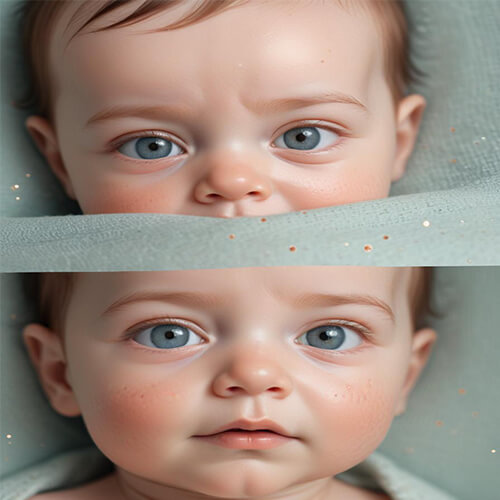 The healing brush and clone stamp are useful tools for correcting redness and discoloration on the skin. They allow you to carefully remove imperfections and achieve a smooth appearance. The healing brush effectively blends redness with the surrounding skin, while the clone stamp is ideal for matching color and texture. Together, these tools create a more uniform and polished look.
The healing brush and clone stamp are useful tools for correcting redness and discoloration on the skin. They allow you to carefully remove imperfections and achieve a smooth appearance. The healing brush effectively blends redness with the surrounding skin, while the clone stamp is ideal for matching color and texture. Together, these tools create a more uniform and polished look.
Along with fixing redness and discoloration, you should also think about the skin’s overall tone and texture. By adjusting these, you can give the photo a soft and gentle look, highlighting the baby’s delicate and innocent qualities.
Perfecting the Shape and Definition of the Eyes
When retouching newborn photos, it’s important to get the eyes just right. This means making small adjustments to give the eyes more depth and definition. By doing this, you can make the eyes look lively and sparkling, capturing the baby’s unique personality and charm.
 To perfect the shape and definition of the eyes, you can use tools like the eye adjustment tool and the brush tool. These tools help you make careful changes to the photo, adding depth and making the eyes look more dimensional.
To perfect the shape and definition of the eyes, you can use tools like the eye adjustment tool and the brush tool. These tools help you make careful changes to the photo, adding depth and making the eyes look more dimensional.
Along with perfecting the eyes’ shape and definition, you should also think about their size and proportion. Adjusting these helps the eyes look balanced and harmonious, which highlights the baby’s unique features and personality.
Softening Harsh Lighting and Contrast
When retouching newborn photos, it’s important to soften any harsh lighting and strong contrasts. This means making gentle adjustments to give the photo a warm and cozy feel. By doing this, you can make the picture look more comforting and secure, highlighting the baby’s delicate and innocent nature.
 To soften harsh lighting and contrast, you can use tools like the exposure and contrast adjustment tools. These tools help you make careful changes to the photo, giving it a warm and intimate feel.
To soften harsh lighting and contrast, you can use tools like the exposure and contrast adjustment tools. These tools help you make careful changes to the photo, giving it a warm and intimate feel.Apart from decreasing harsh lights and contrast, he must work on the photo’s overall tone and mood. If the tone and the mood of the photo are adjusted properly, then it will turn out to be more emotive and prone to connect with the viewer.
Refining the Facial Features
While editing newborn baby pictures, the face should be refined so a sweet and innocent expression comes out. That basically means fine-tuning the picture to give softness and delicacy to facial features. Refining the facial features makes the picture speak of vulnerability and innocence, which is essential to capture the unique personality or the ‘baby’ factor in a photo.
 With various retouching tools available in the toolbox, such as a facial feature adjustment tool and a brush tool, you can refine facial features in detail. These tools allow you to make subtle adjustments to the photo, creating a soft and delicate look for the facial features.
With various retouching tools available in the toolbox, such as a facial feature adjustment tool and a brush tool, you can refine facial features in detail. These tools allow you to make subtle adjustments to the photo, creating a soft and delicate look for the facial features.
In addition to refining the facial features, it’s important to consider the overall shape and proportions of the face. You can adjust these elements to create a sense of balance and harmony in the image. Doing so will help capture your baby’s personality and unique characteristics.
The Art of Subtle Retouching for Newborns
When retouching newborn photos, it’s important to focus on subtlety. This means making gentle enhancements rather than drastic changes to the baby’s appearance. A soft and subtle approach creates a more natural and delightful look in the images.
Read next: DIY Newborn Photoshoot Photography Ideas



