If you're a photographer looking to make money from your work, online selling sites are…

Best Tips to Take Clothing for eCommerce
The best tips to take clothing for eCommerce mean using easy and trusted ways to take great photos of clothes for selling online. These tips help you make your clothing look neat, clear, and attractive in pictures. When clothes look good in photos, people are more likely to click and buy them.
By following these simple steps, like using good lighting, clean backgrounds, and showing different angles, you can make your clothes look their best. Clear and beautiful photos help customers understand what they’re buying and make your shop look more professional.
Pick the Right Camera or Phone
Use Soft, Even Lighting
Tips to take clothing products for eCommerce often highlight the importance of using soft, even lighting to make sure the light on your clothes is gentle and spreads evenly across the whole item. This helps show the true colors and details of the fabric without harsh shadows or bright spots. Natural light from a window is a great choice, especially during the day when the sun isn’t too strong. You can also use softbox lights or ring lights to create a similar soft effect indoors.
Even lighting makes your photos look clean and professional. It helps the clothing stand out and keeps the focus on the product. Avoid using the camera flash directly, as it can create harsh light and make clothes look shiny or flat. Soft lighting makes your photos more pleasing to look at and helps buyers clearly see what they’re getting. This is one of the best tips to take clothing for ecommerce.
Choose a Clean Background
Steam or Iron the Clothes
Steaming or ironing your clothes before taking photos is very important. Wrinkles and creases can make clothing products look messy or old, even if they’re brand new. Smooth fabric helps the item look clean, fresh, and ready to wear, which makes it more appealing to buyers.
Always check the clothing products for folds or wrinkles before your photo shoot. Use a steamer or iron to remove them, and make sure the clothes are neatly arranged. Neatly prepared clothing looks more professional in photos and helps customers better imagine how the item will look when worn. This small step can make a big difference in how your product is seen online.
Use a Mannequin or Model
Using a mannequin or a model helps show how the clothing products fit and look when worn. It gives customers a better idea of the shape, size, and style of the item. Photos with mannequins or models look more natural and professional compared to clothes laid flat or hung on a hanger.
If you don’t have a model, a simple mannequin works great and keeps all your photos consistent. Make sure the clothing products is fitted well; pin or clip it if needed so it looks neat. This helps your product stand out and makes it easier for buyers to imagine wearing it themselves.
When using a mannequin, it’s important to make sure the clothing products fit well and are styled neatly. Wrinkles or poorly fitted clothes can make the product appear unprofessional. For items like shirts or jackets, make sure the mannequin’s arms are positioned in a way that shows the full detail of the garment. A well-dressed mannequin can emphasize the design features of the clothing products, like the shape of a neckline, the fall of a skirt, or the fit of a jacket.
Take Photos from Different Angles
Taking photos from different angles is an important part of Tips to Take Clothing for eCommerce, as it helps show the full look of the clothing. Try shooting from the front, back, and sides so customers can see every detail. This helps them understand how the item fits, moves, and looks from all sides.
You can also take close-up shots to show fabric texture, buttons, stitching, or designs. The more views you give, the easier it is for customers to trust what they’re buying. Showing the clothing products clearly from different angles makes your online store look more honest and professional, which is why these are key tips for taking clothing product photos for e-commerce.
Focus on Important Details
Good detail photos build trust because they show that your product is well-made. Use your camera or phone to zoom in and make sure the image is sharp and clear. Highlighting these features can help your product stand out and make shoppers feel more confident about buying from your store.
Keep the Look Consistent
Keeping the look consistent across all your product photos is important for a professional and cohesive online store. Use the same background, lighting, and angles for each item to create a uniform style. This makes your store look organized and well-thought-out, helping customers easily navigate through your products.
Consistency also builds trust, as it shows you care about the details and maintain high standards for your products. When all your photos have a similar feel, customers can recognize your brand and feel more confident in their purchases. Finally, make sure the editing style is consistent. Color correction, brightness, and contrast should be similar for every image so that the clothing products appear accurate across all your product pages. Consistent editing helps maintain a clean, uniform appearance that’s visually appealing and professional.
Edit Photos Lightly
Saving and uploading your photos in web-friendly formats helps them load faster and look good online. The most common formats for web images are JPEG, PNG, and WebP. JPEG is great for photos, while PNG is better for images with transparent backgrounds.
Make sure to compress the images before uploading them to your site. This reduces the file size without losing quality, which improves your website’s speed and performance. Faster loading images lead to a better customer experience, helping your online store run smoothly and keep shoppers happy.

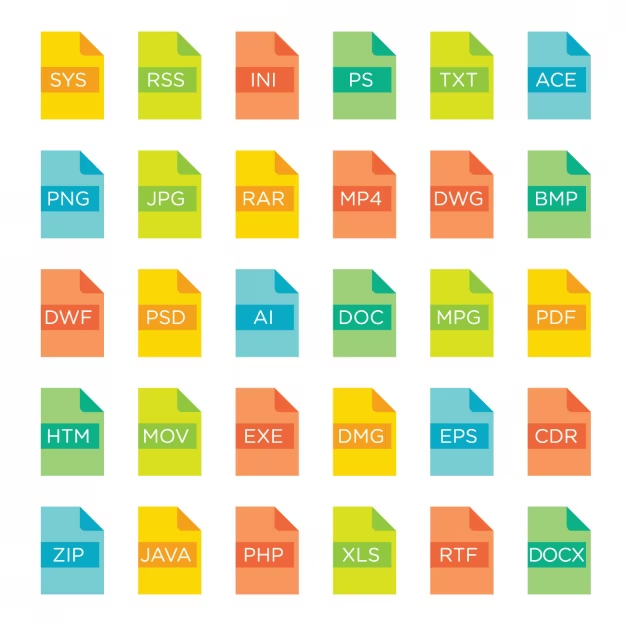



Comments (0)