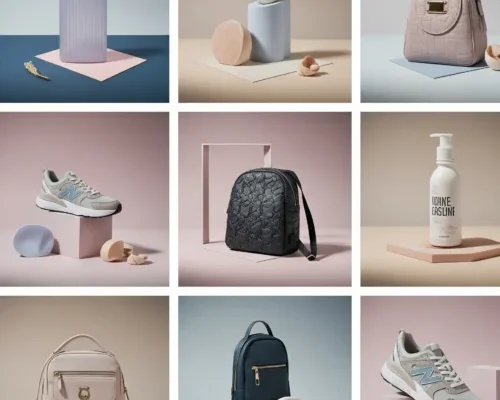In today’s online market, first impressions happen fast, and they usually start with a photo…

Transform Your Photos with Game-Changing Editing Tips
Photo editing has become an essential part of the photography process, allowing photographers to enhance and refine their images to convey their artistic vision. With the right techniques and tools, anyone can master the art of photo editing and create stunning images that stand out from the crowd. In this article, we’ll explore the world of photo editing, covering the essential tools and software, fundamental color correction techniques, and advanced editing methods for portraits, landscapes, and black and white photography. By the end of this article, you’ll have the skills and confidence to transform your photos into epic masterpieces.
Mastering the Art of Photo Editing: An Introduction

The Power of Editing
Photo editing is a delicate balance between preserving the original content and enhancing the image. It requires a deep understanding of color theory, contrast, and composition. A good editor knows how to subtly adjust bring out the best in the image, rather than over-processing it. With the right tools and techniques, even the most basic image can become a work of art.
Understanding the Editing Process
The editing process typically begins with a thorough review of the image to identify areas that need improvement. This involves adjusting exposure, contrast, and color balance to create a visually appealing image. Next, attention is turned to enhancing specific elements of the image, such as skin tones, foliage, or architectural details. the edited image is reviewed and refined to ensure it meets the desired aesthetic.
The Importance of Practice
Mastering the art of photo editing requires practice and patience. It’s essential to experiment with different techniques and tools to develop a personal editing style. With time and practice, you’ll develop a keen eye for detail and learn to make adjustments that elevate your images to the next level.
Essential Tools and Software for Epic Editing
 Adobe Photoshop and Lightroom
Adobe Photoshop and Lightroom
Adobe Photoshop and Lightroom are the industry-standard tools for photo editing. Photoshop offers advanced editing capabilities, while Lightroom is a powerful organizational and editing platform. Both software options provide a wide range of features and filters to help you achieve the desired look.
Skylum Luminar and Aurora HDR
Skylum Luminar and Aurora HDR are popular alternatives to Adobe Photoshop and Lightroom. Luminar offers a range of filters and presets, while Aurora HDR is specifically designed for high-dynamic-range (HDR) editing.
Capture One
Capture One is a professional grade editing software that offers advanced editing capabilities, including tethered shooting, tethered editing, and advanced tethered adjustments.
Understanding the Fundamentals of Color Correction
The Color Wheel
The color wheel is a fundamental tool for understanding color theory. It’s divided into primary colors (red, yellow, and blue), secondary colors (orange, green, and purple), and tertiary colors (colors created by mixing primary and secondary colors).
Color Temperature
Color temperature refers to the warmth or coolness of a color. Warm colors, such as orange and yellow, tend to evoke a sense of comfort and coziness, while cool colors, such as blue and green, are often associated with a sense of calmness and serenity.
Color Balance
Color balance is the process of adjusting the color temperature of an image to achieve a natural and visually appealing look. This involves adjusting the levels of red, green, and blue to balance the color palette.
Boosting Contrast and Saturation for Dramatic Effects
The Power of Contrast
Contrast is a powerful tool for creating dramatic effects in your images. By adjusting the contrast levels, you can create a sense of depth and dimensionality, drawing the viewer’s attention to specific areas of the image.
The Effect of Saturation
Saturation refers to the intensity of the colors in an image. Boosting the saturation levels can create a vibrant and eye-catching effect, while reducing saturation can create a soft and muted look.
Balancing Contrast and Saturation
The key to creating a balanced look is to strike a balance between contrast and saturation. Over-processing can lead to an image that looks unnatural and overcooked, while under-processing can result in an image that lacks impact.
Advanced Techniques for Portraits and Skin Toning
Skin Toning
Skin toning is a critical aspect of portrait editing. By adjusting the skin tones, you can create a natural and flattering look, enhancing the subject’s features and complexion.
Local Adjustments
Local adjustments involve targeting specific areas of the image with adjustments, such as exposure, contrast, and color balance. This technique is particularly useful for portraits, allowing you to fine-tune the editing process.
Retouching and Cleanup
Retouching and cleanup involve removing imperfections and blemishes from the image, such as wrinkles, scars, and blemishes. This technique is often used to create a flawless and polished look.
Enhancing Landscapes and Cityscapes with Punchy Colors
 Color Harmony
Color Harmony
Color harmony refers to the way colors work together to create a visually appealing image. By selecting colors that work well together, you can create a cohesive and striking image.
Boosting Contrast and Saturation
Boosting contrast and saturation can create a bold and eye-catching effect in landscapes and cityscapes, drawing the viewer’s attention to specific areas of the image.
Using Presets and Filters
Using presets and filters can help streamline the editing process, providing a range of options for enhancing the color palette and overall look of the image.
Transforming Black and White Photos with Creative Grays
The Art of Grayscale
Grayscale is a powerful tool for transforming black and white images. By adjusting the levels of gray, you can create a range of tonal values, from pure white to deep black.
Understanding Tonal Values
Tonal values refer to the range of gray levels in an image. By adjusting the tonal values, you can create a sense of depth and dimensionality, drawing the viewer’s attention to specific areas of the image.
Adding Contrast and Texture
Adding contrast and texture can create a more dynamic and engaging black and white image. This involves adjusting the levels of gray to create a range of tonal values, as well as adding texture and grain to the image.
Put it All Together: Tips for Creating a Cohesive Edit
Consistency is Key
Consistency is key to creating a cohesive edit. By using a consistent color palette, tone, and style, you can create an image that looks polished and professional.
Paying Attention to Detail
Paying attention to detail is critical to creating a cohesive edit. By reviewing the image carefully, you can identify areas that need improvement and make adjust accordingly.
Experimenting with Presets and Filters
Experimenting with presets and filters can help streamline the editing process, providing a range of options for enhancing the image and creating a cohesive look.
Conclusion
In conclusion, mastering the art of photo editing requires a combination of technical skills, creativity, and practice. By understanding the fundamentals of color correction, boosting contrast and saturation, and using advanced techniques for portraits and landscapes, you can transform your photos into epic masterpieces. Remember to practice consistently, pay attention to detail, and experiment with presets and filters to create a cohesive look. With time and patience, you’ll develop the skills and confidence to take your editing to the next level and create images that stand out from the crowd.
Read Next: Best Diving Suits for Captivating Marine Photography